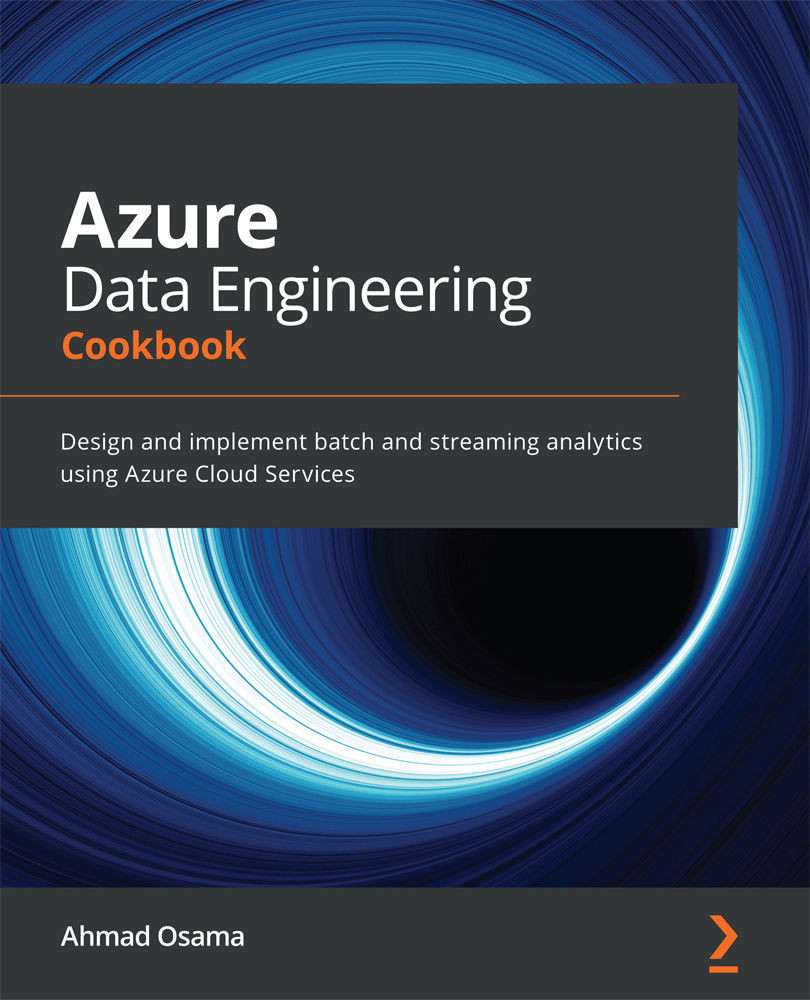Implementing an Azure Functions activity
Azure Functions is a serverless compute service that lets us run code without the need for any virtual machine or containers. In this recipe, we'll implement an Azure Functions activity to run an Azure function to resume an Azure Synapse SQL database.
Getting ready
To get started, do the following:
- Log in to https://portal.azure.com using your Azure credentials.
- Open a new PowerShell prompt. Execute the
Connect-AzAccountcommand to log in to your Azure account from PowerShell. - You will need an existing Data Factory account. If you don't have one, create one by executing the
~/azure-data-engineering-cookbook\Chapter04\3_CreatingAzureDataFactory.ps1PowerShell script.
How to do it…
Let's start by creating an Azure function to resume an Azure Synapse SQL database:
- In the Azure portal, type
functionsin the Search box and select Function App from the search results:Figure 5.13 –...