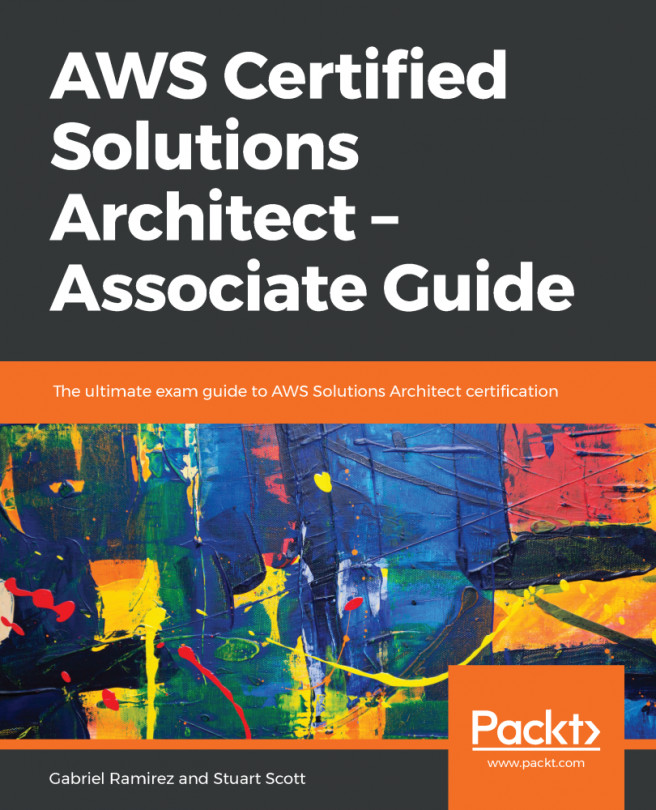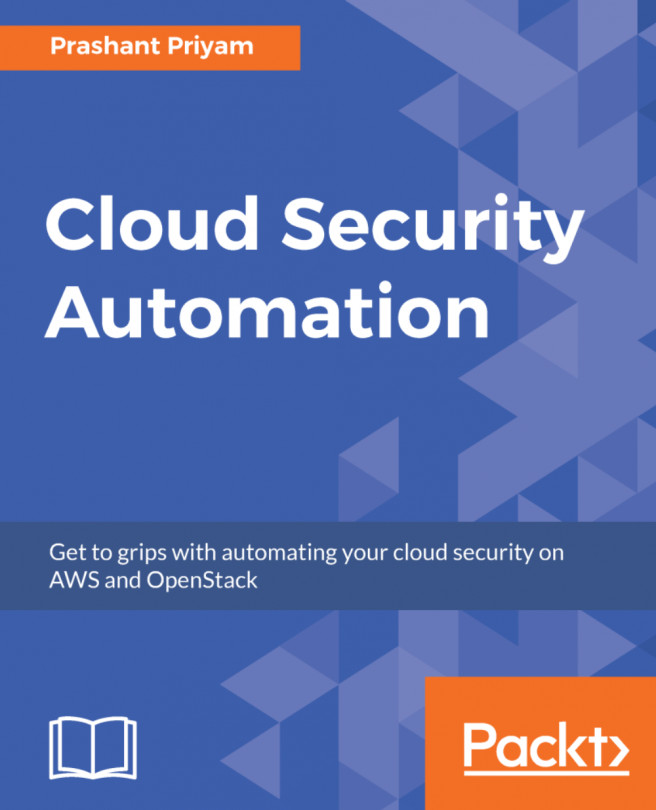In this step, you can create and configure Amazon CloudWatch metrics against your rules and rule groups that you selected in step 2. By default, it will add in the metric names, but you can change them as necessary. The default names in our case can be seen in the following screenshot:

These metrics can be used to help you monitor the number of web requests, web ACLs, and rules that you have within your environment. Understanding how your web ACLs are managing traffic and to what extent can be useful in understanding how much traffic you are receiving and from where.
Make any name changes to new metrics as necessary. Alternatively, if you do not want to create CloudWatch metrics for your rules/rule groups, you can deselect the checkbox. Once done, click Next.