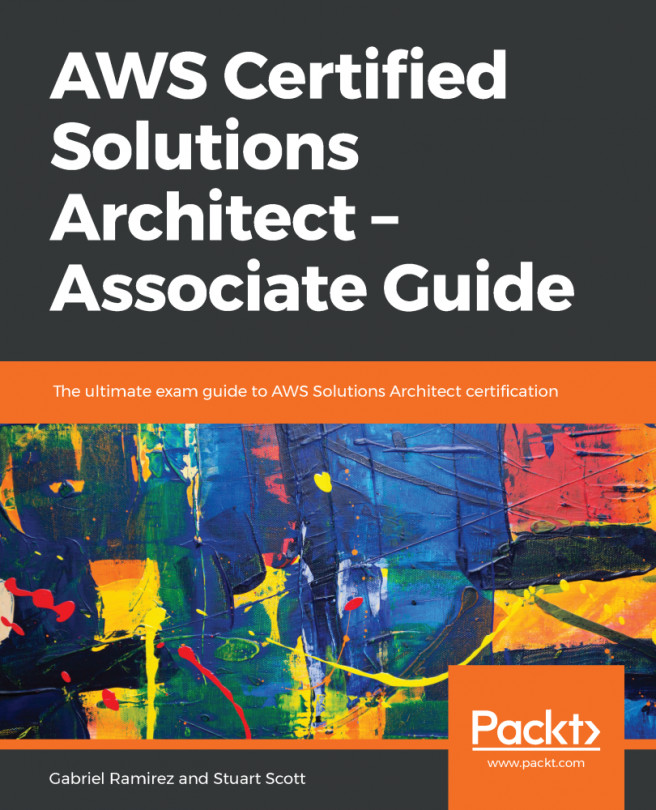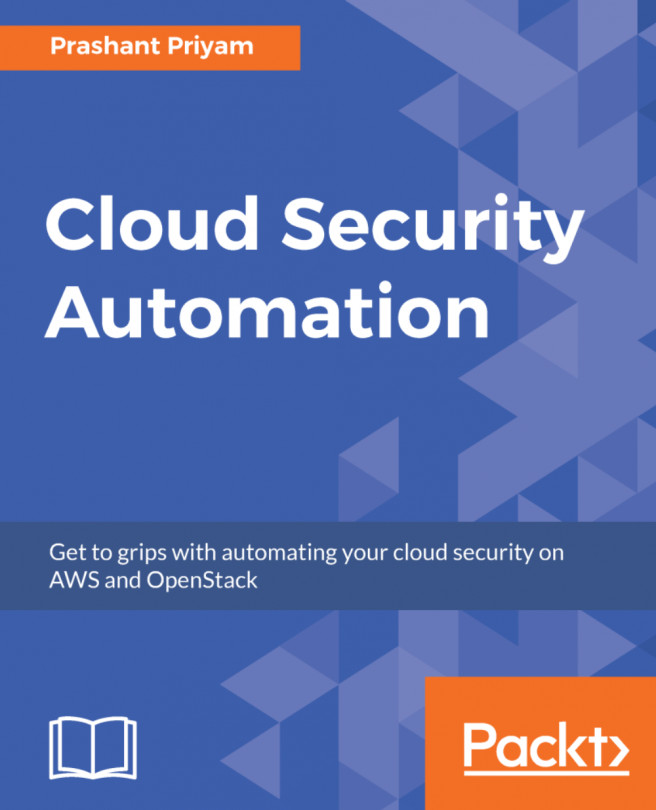This tab shows the actual routes that are in place to direct traffic and contains a number of different fields, as seen here:

Let's understand these fields one by one:
- Destination: This shows a CIDR block range for a network that your traffic needs to route to.
- Target: This is essentially a gateway that allows you to reach the destination. In this example, we have a route with a destination of 0.0.0.0/0. This destination is used to imply any destinations that are not known by the route table (for example, an internet address). The Target value for this route is igw-1220de77, which is an ID for an IGW. This route means that for any destination that isn't listed within the route table that resides outside of your subnet, then use the IGW to get to that address.
- Status: This shows the status of your routes within the table, for example, active.
- Propagated: Route propagation is used when working with a virtual private gateway, which...