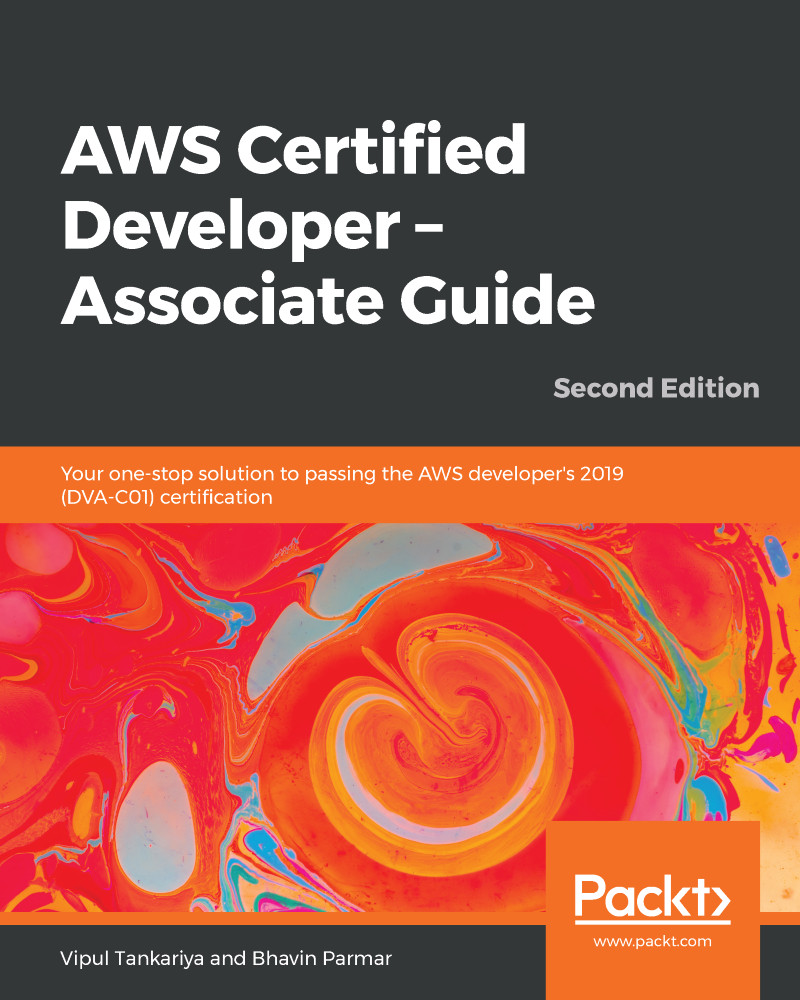Amazon RDS MySQL DB instances can be created using the Amazon Management Console, CLIs, or APIs, and the steps are as follows:
- Log into the AWS Management Console with the appropriate user privileges and go to the Amazon RDS dashboard.
- Select Create database, as shown:

Select Create database
- Select the engine type as MySQL, as shown:

Select the Amazon RDS engine type as MySQL
The Only enable options eligible for RDS Free Usage Tier option is only allowed during the first year of the free tier, such as t2.micro single-AZ instance, as shown:

Optionally, select Only enable options eligible for RDS Free Usage Tier
- Select the Production - MySQL use case to have multi-AZ deployment or Dev/Test - MySQL, as shown. It is also suggested that you switch to Amazon Aurora, as it is seamlessly compatible with MySQL:

Select Amazon RDS MySQL...