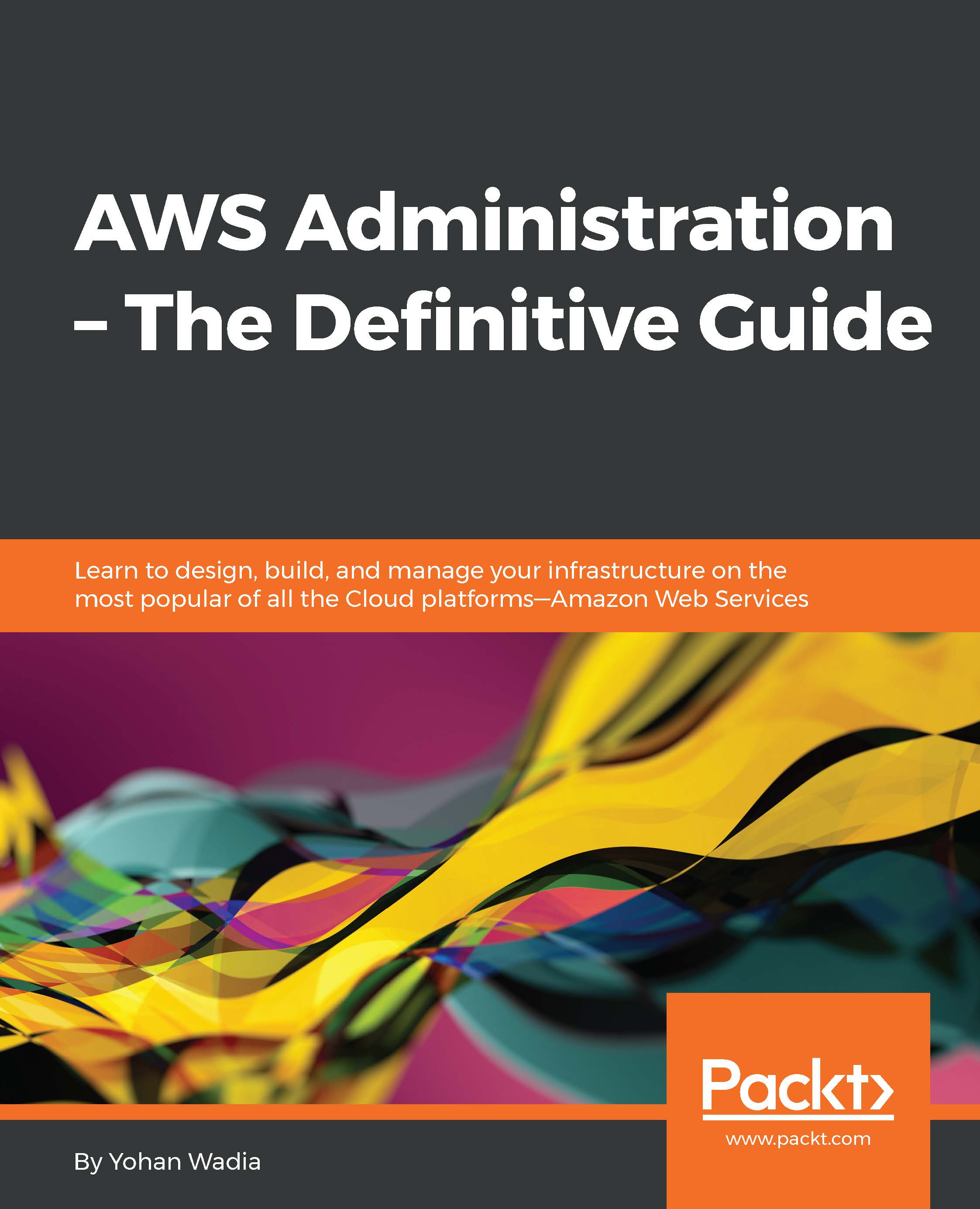Getting started with CloudWatch
In this section, we are going to carry out two tasks. First up, we will check out some simple steps, using which you will be able to create your very first billing alarm, followed by creating a few simple alarms for an instance using both the AWS Management Console as well as the AWS CLI. So, without further ado let's get started on some CloudWatch!
Monitoring your account's estimate charges using CloudWatch
CloudWatch provides a really simple alarm setup using which you as an end user can monitor your account's estimated costs and usage. To work with this, you need to log in to your AWS account as the root user and not as an IAM user, even if you are the administrator. I know I'm not following my own rules here by using the root user, but hey, that's what AWS says! Log in to your AWS account using your root credentials. Once logged in, select the Billing & Cost Management option highlighted under your account's name, as shown in the following screenshot...