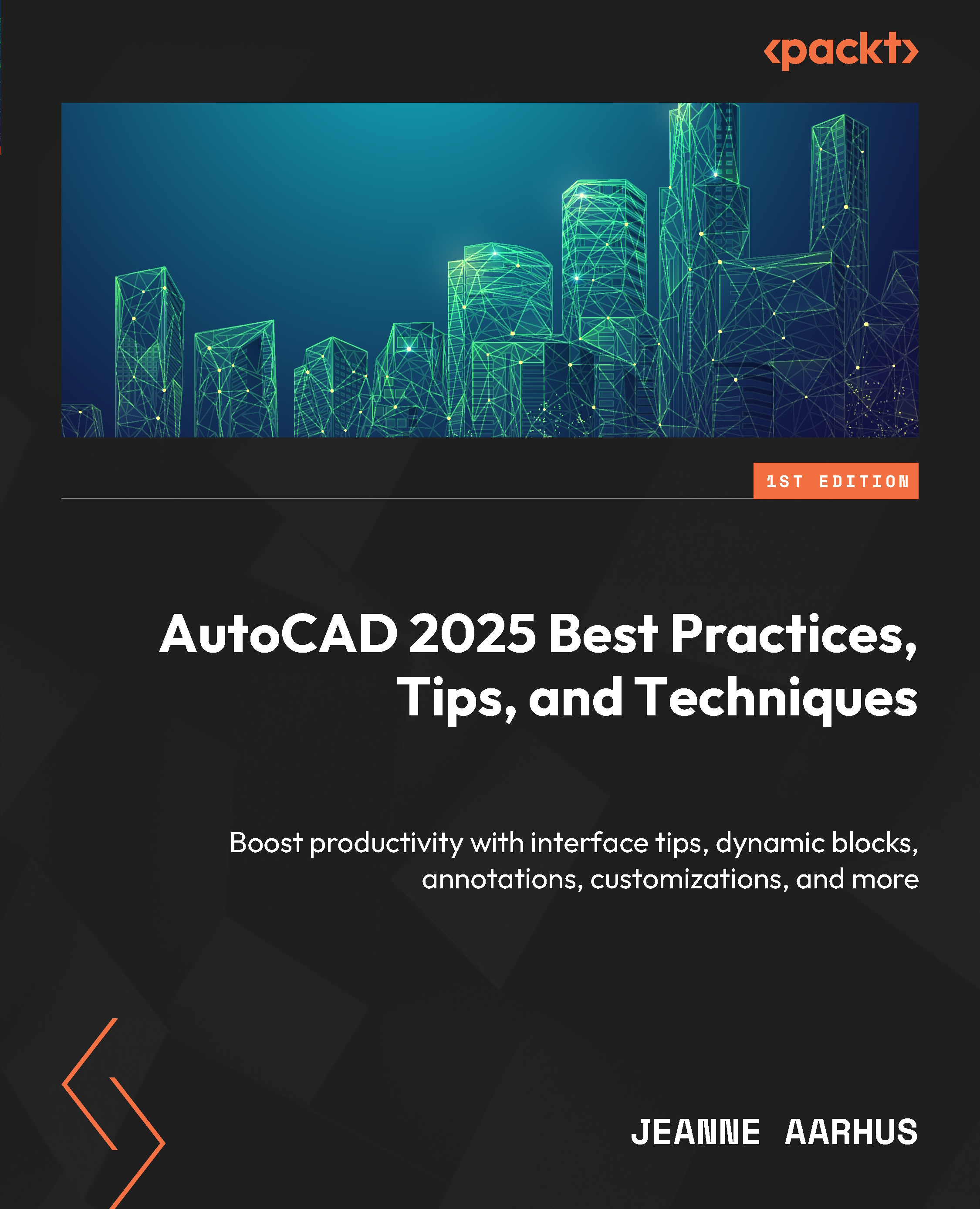Using overlooked layer commands
In this section, we will investigate some of the most overlooked Layer commands, such as in the QAT, or using the Layer ribbon commands such as the MAKE CURRENT, CHANGE TO CURRENT, MATCH, COPY TO LAYER and UNDO LAYER commands.
QAT layer drop-down-list
This simple but very important productivity enhancement will add our CURRENT LAYER drop-down list to the Quick Access Toolbar (QAT). This allows you to change your current layer regardless of which ribbon tab is active:
- Open the
9-2_Overlooked LayerCommands.dwgfile. - Using the In-Canvas View Controls, restore the Custom Model Views | 1-QAT Layers named view.
- Using the AutoCAD application title bar and the QAT drop-down list
 , select the Layer display option.
, select the Layer display option.
Make Current
Our production drawings often contain hundreds of layers, making navigating the layer list tedious. Scrolling through that long list to find a layer can waste time. Instead, use the MAKE CURRENT layer command...