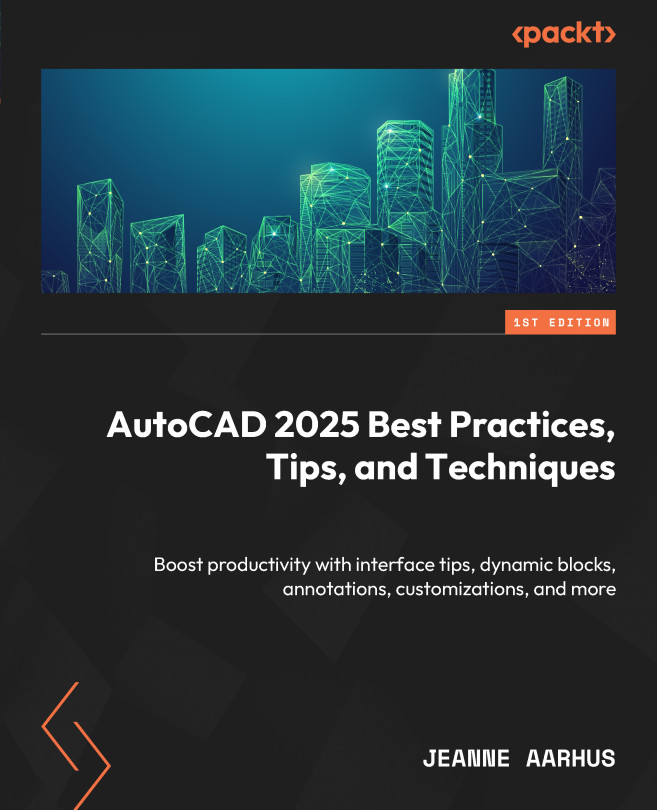Learn to Automate with Dynamic Blocks
In this chapter, you will learn how to add intelligent and flexible automation to your old AutoCAD blocks using dynamic blocks. Dynamic blocks can automatically align with other objects, provide multiple basepoints, as demonstrated in Chapter 6, control the visibility of block content, and much more, all without exploding the block. You can use dynamic blocks to reduce the number of static blocks in your block libraries.
In this chapter, we’ll cover the following topics:
- How to work with dynamic block authoring components
- Improving your work with dynamic examples
- Improving the XYZ COORDINATE block
- Improving the REVISION NOTE block
- Improving the MATCHLINE block
- How to apply chaining to a dynamic block
By the end of this chapter, you will be able to create dynamic blocks to automate common block functionality within your organization.