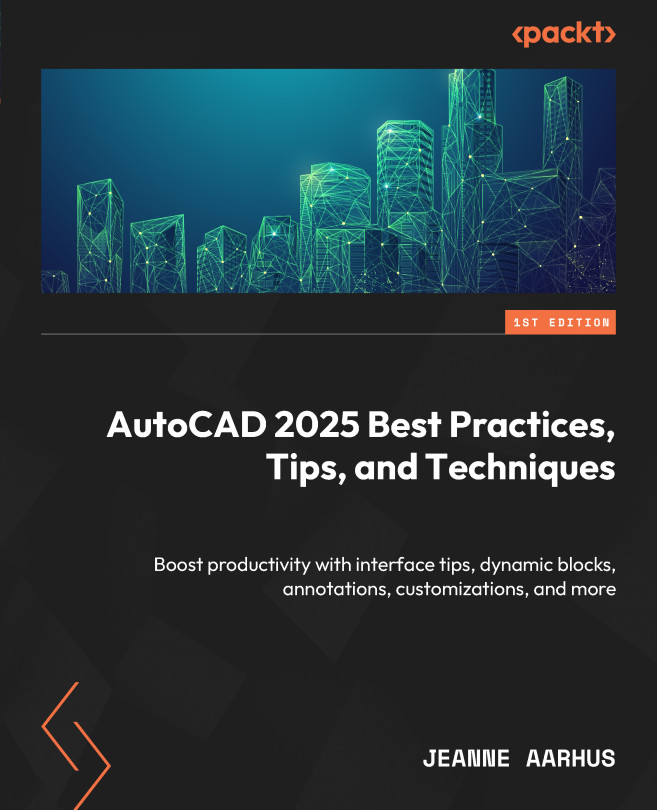Summary
In this chapter, we learned how to work more efficiently with the TABLE object using keyboard shortcuts for navigation and GRIPS for quick modifications. We learned how to control the values in our TABLE objects using formulas, equations, and cell locking. After that, we learned how to make smarter tables using FIELDS to capture and automate values from drawing objects, external data, and other table values. Once all these skills were mastered, we learned how to create Table and Cell Styles to better control the standardization of TABLE objects in our drawings, including how to put our common TABLE objects on a Tool Palette for easy recall.
In the next chapter, we will examine how to improve our use of blocks, including attributes, custom basepoints, block libraries, and groups.