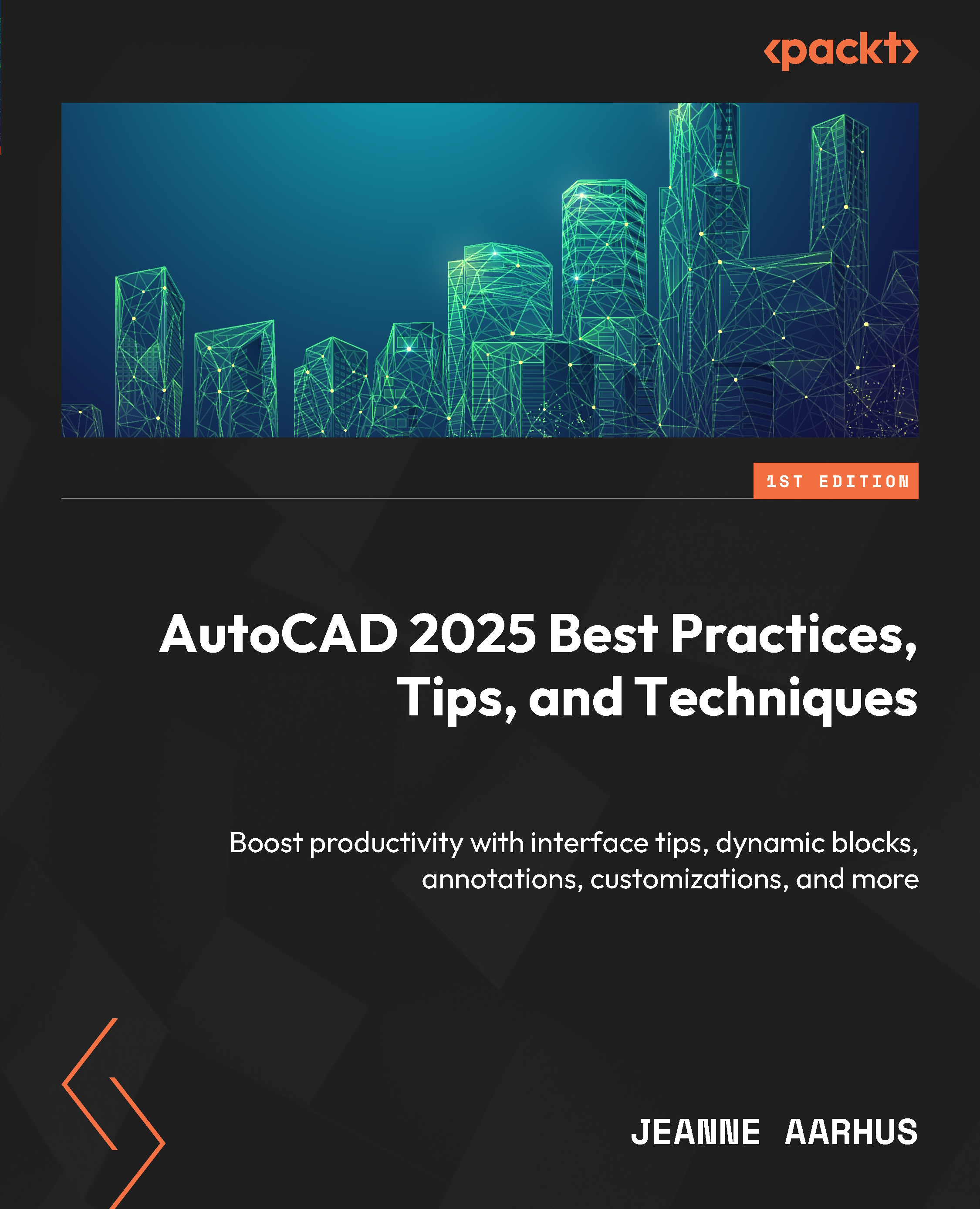Using the Layer Translator
The Layer Translator provides an efficient method for fixing layers in older drawing files or files from outside your organization. This tool provides an easy interface for selecting layers and mapping them to alternate layer definitions:
- Open the
11-3_Using Layer Translator1.dwgfile. - Using the Manage ribbon and the CAD Standards panel, select the Layer Translator command.

The first thing you need to do is select a layer mapping file that contains the current layer standards. We will use the XYZ_Layers file we used earlier in this chapter:
- Using the Layer Translator dialog, click the Translate to | Load button and select the
XYZ_Layers.dwsfile. This loads the standard layer definitions for the mapping process.Now, you have the current file layers in the TRANSLATE FROM list and the standard layers in the TRANSLATE TO list. Next, map all the layers with the same name in both lists to eliminate them from the manual selection process.
- Click...