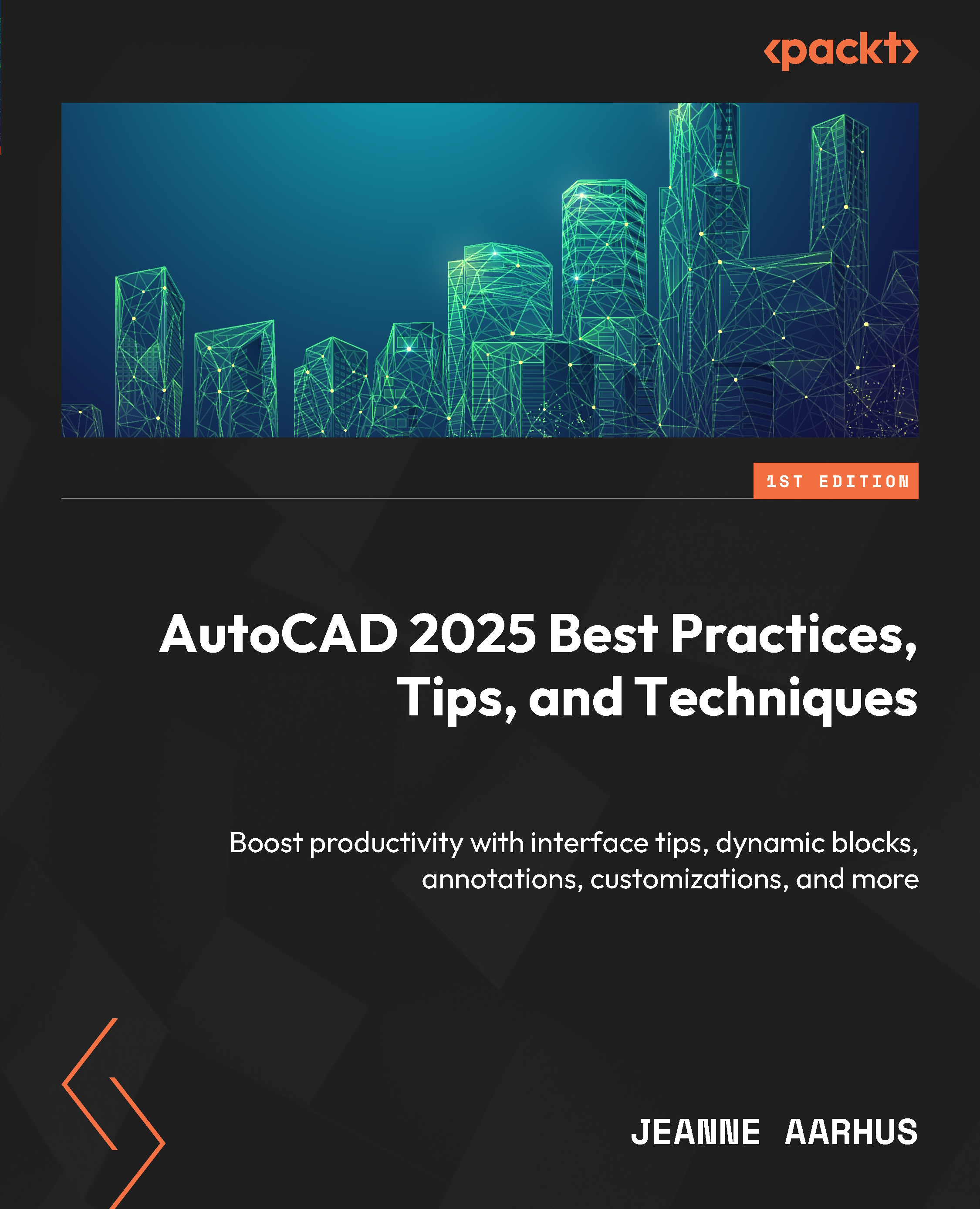Using Temporary Overrides
In this section, we will use several keyboard overrides to override command functionality on the fly to help control the placement and editing of objects in the drawing file.
Shift for ORTHO
In this first exercise, we will learn to use the Shift key to automatically apply the ORTHOGONAL (ORTHO) angle lock without using the F8 function key. The Shift key will apply ORTHO as a temporary override while executing a command:
- Open the
1-4_Shortcuts.dwgfile. - Select the Line command and left-click in the view window to start the LINE object.
- Drag the cursor to the RIGHT and UP at approximately 45 degrees. By default, POLAR is turned ON, and you can draw the line at any angle.
- Hold down the Shift key to force ORTHO to be applied, limiting your angle options to “0” or “90” degree angles.
- Release the Shift key to return to the previous POLAR angle options.
Shift + A for OSNAPS
In this second exercise...