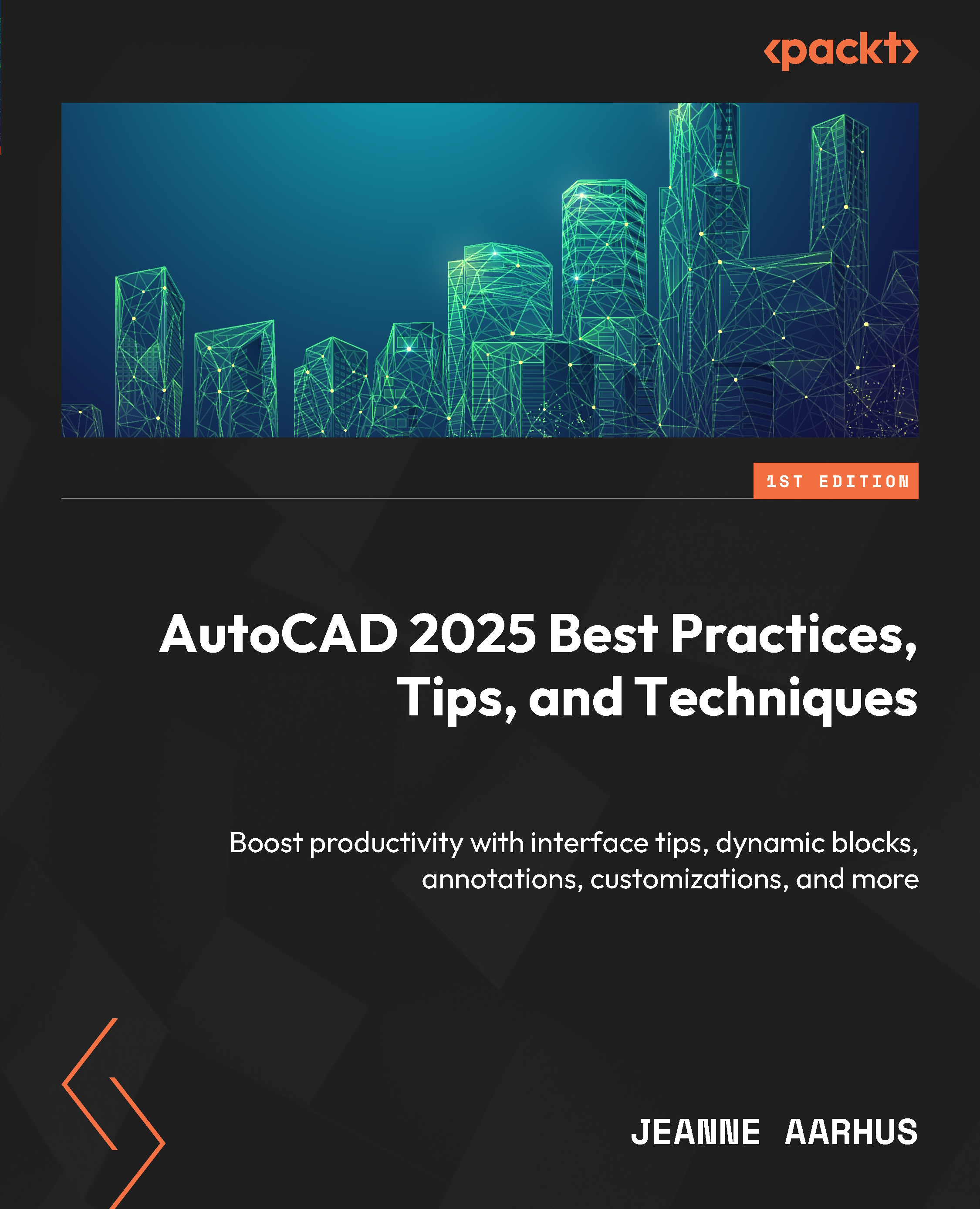Using File Tabs
In this exercise, you will learn to use all the features of the File Tabs to reduce the number of clicks required and to save time.
Close All and Close All Other Drawings
When working on a project, it’s common to find you have more files open than you intended. Here’s how to solve that problem quickly:
- Open the
1-11_Using Tabs 1.dwgand1-11_Using Tabs2.dwgfiles. - Right-click on any drawing File Tab, and select Close All or Close All Other Drawings to quickly close the files you are finished working with.
Another command located on the File Tab that is easily overlooked is the SAVE ALL command.
Save All
Use the SAVE ALL command to quickly save all open drawings:
- Open the
1-11_Using Tabs 1.dwgand1-11_Using Tabs2.dwgfiles. - Right-click on any drawing File Tab, and select Save All to save all open files.

Figure 1.20: File Tab commands
Another command located on the File Tab...