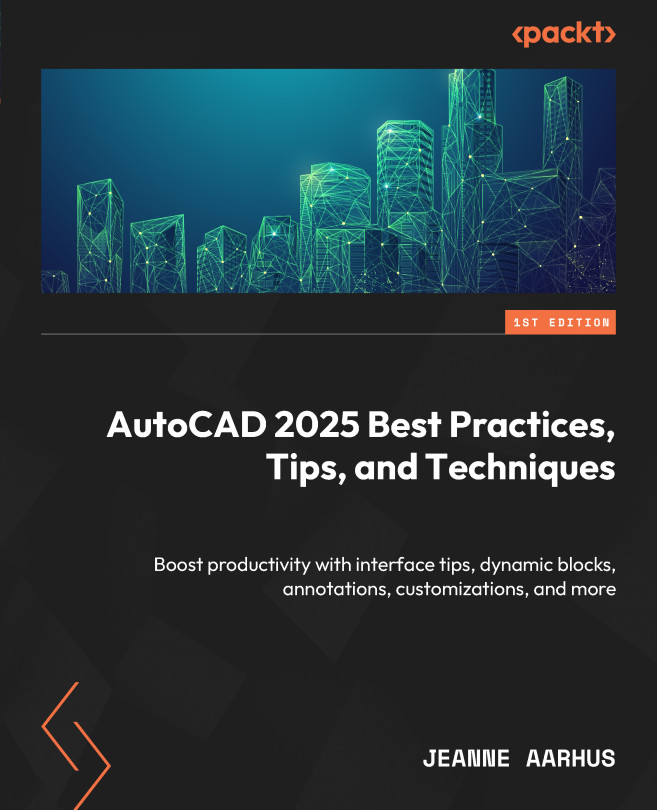Summary
In this chapter, we examined how to use the newest features of the AutoCAD interface, including the new floating windows and customizing the Command Line’s appearance and location. We learned how to use Dynamic Input more efficiently using key-ins that are not known to the majority of users. We reviewed how to use some useful keyboard shortcuts to simplify our daily workflow and how to assign custom keyboard shortcuts when needed. We learned how to make the most out of our selection commands and how to use more mouse controls, such as drag and drop for working with files.
Finally, we finished the chapter by reviewing some of the more obscure interface commands, such as Quick Properties and customized tooltips.
In the next chapter, we will look at how to take advantage of some of the advanced annotation features, including full control of text editing in the Mtext editor, controlling the appearance of our text objects, using fields for “smarter” text...