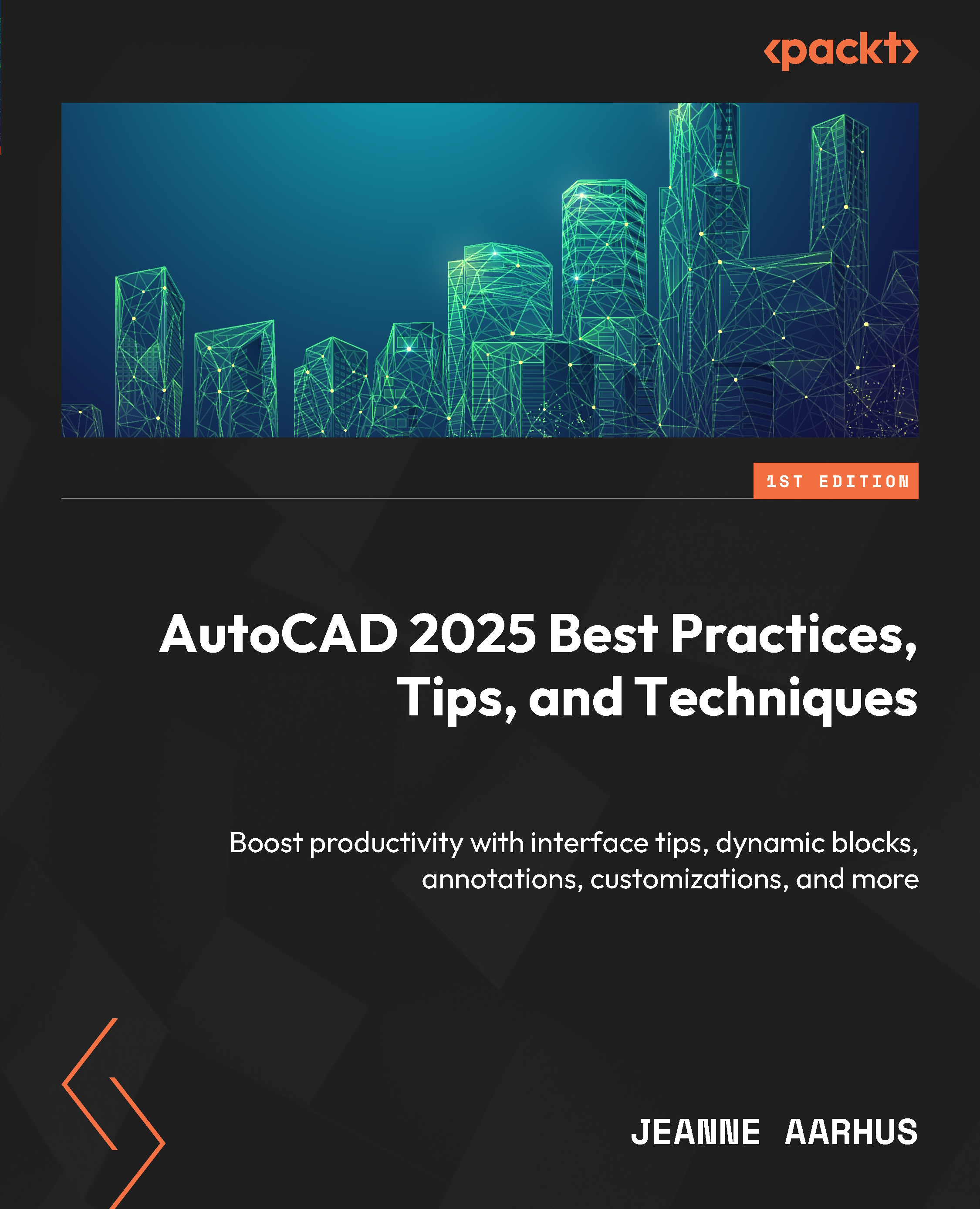Controlling the Command Line
In this exercise, we will learn how to control where your Command Line dialog “lives” and how to find it when it goes missing.
Lost Command Line?
Have you ever lost the Command Line window? I guess you have, since it occasionally disappears while working in the interface. You can use the following two options to recover the Command Line from its hiding place.
Option 1 – Using a Keyboard Shortcut
The first option is to use the built-in Ctrl + 9 shortcut key to toggle the command window ON and OFF. This will bring the Command Line dialog to the front of the application window from wherever it is hiding.
Option 2 – Using the CUI Dialog
The second option is to use the Customize User Interface (CUI) command to turn the command window ON or OFF.
The CUI command is available at the following locations:
|
CUI |
Command Locations |