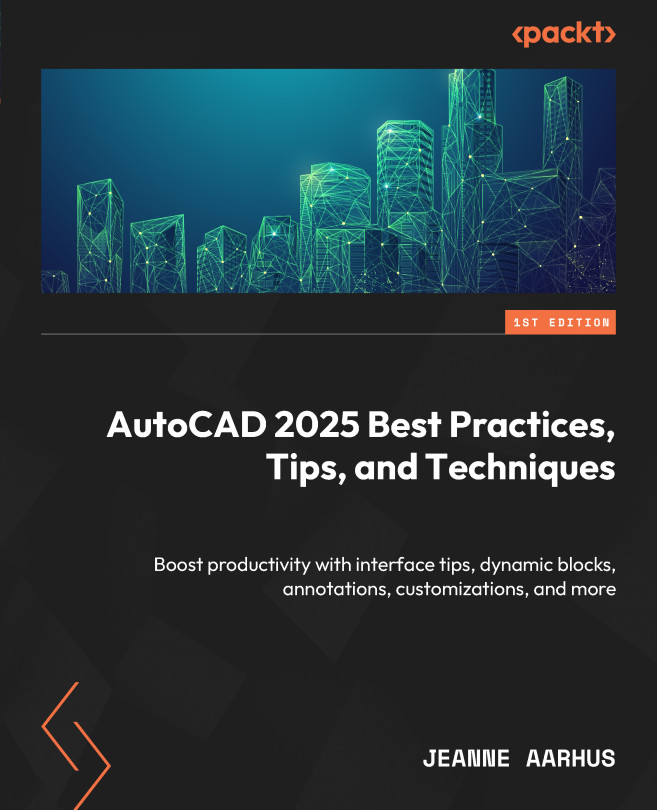Using All of the AutoCAD Interface
The out-of-the-box AutoCAD interface is a generic compilation of the most commonly used features, which may or may not be the right combination for you. Whether you are a novice or an experienced user, it is important that you learn the different methods for using this interface.
In this chapter, you will learn how to modify the default interface components and how to expose some hidden interface features to better match your use of the software. You will start by learning how to modify the display and functionality of the default windows. Then, you will see how to optimize your coordinate input to match your use of AutoCAD. Next, you will move on to learn about the usage of hidden shortcut keys. Then, you will see how to control object selections and the associated display options. Finally, you will customize the default Status Bar.
In this chapter, you will cover the following topics:
- Taking advantage of the new features
- Controlling...