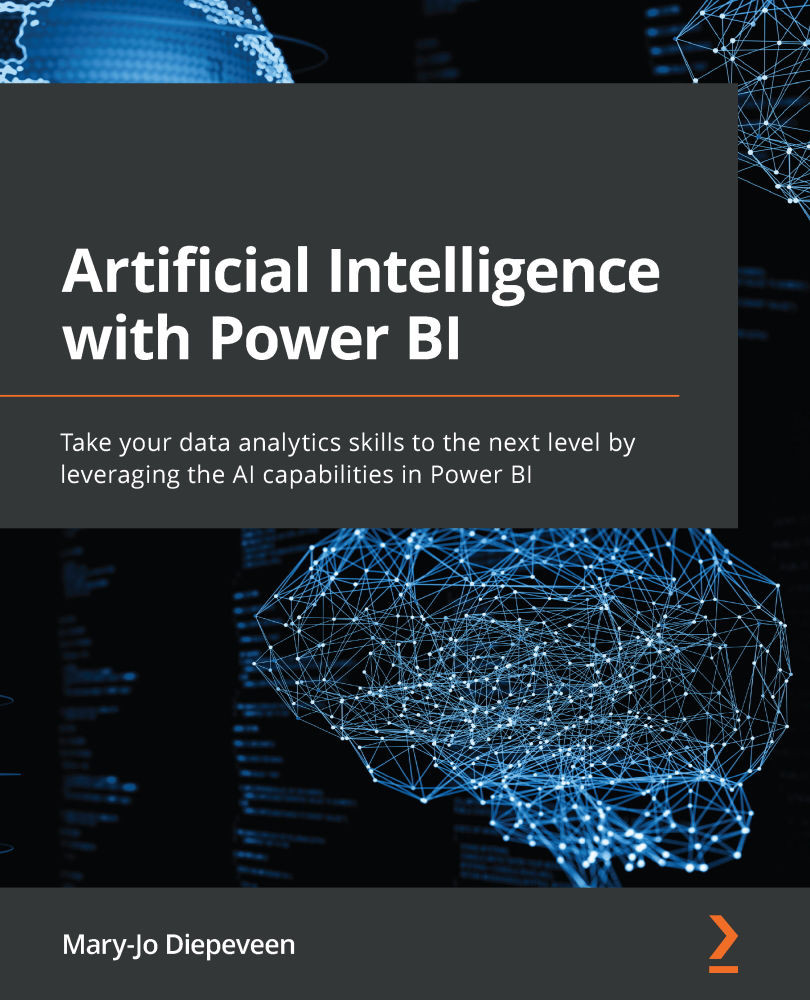Creating a question answering service
To create an interactive question answering app that is integrated into your Power BI report, we will use one of Azure's Cognitive Services offerings. One of the Language APIs of Cognitive Services offers an easy and quick way to create and manage a question answering service.
The question answering service is perfect for when we want to avoid a huge document with text that users have to navigate through. Instead, we want to offer a more intuitive way of getting the answer to a question. And what is more intuitive than simply being able to ask the question as you would to a colleague?
Understanding the application of question answering
What we are essentially creating in this chapter is a smart search engine. The information we want to share with our users is static. Think about a glossary of terms you may have for the variable names you included in your Power BI report, or more practical information you want to provide to users...