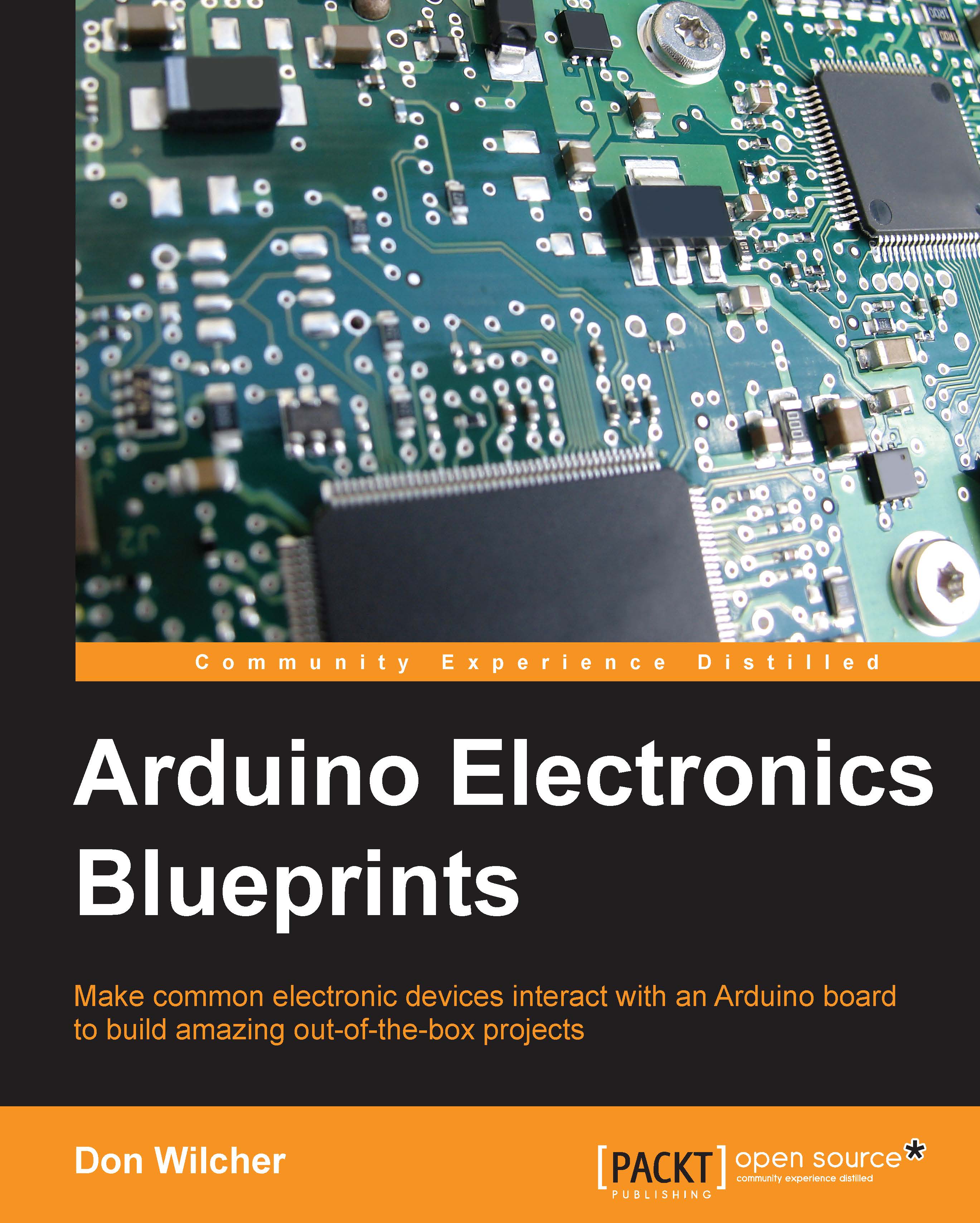The Arduino scrolling marquee block diagram
The Arduino scrolling marquee uses an OLED LCD to display moving messages. The OLED LCD marquee is designed to scroll messages either left or right. Providing a physical computing interface allows the scrolling marquee messages to be controlled by an external trigger such as light, sound, or pressure. As discussed in the previous chapter, an ordinary IR handheld remote can change the direction of the scrolling message by pressing any button on the unit. The littleBits remote trigger and latch electronic modules detect and send a logic control signal to the Arduino Uno. The Arduino Uno controls the direction of the marquee's scrolling messages based on the presence or absence of an IR signal from the handheld remote. A concept drawing of an Arduino scrolling marquee block diagram is shown as follows:

The Arduino scrolling marquee block diagram is an engineering development tool used to convey complete product designs using graphics. The block diagram...