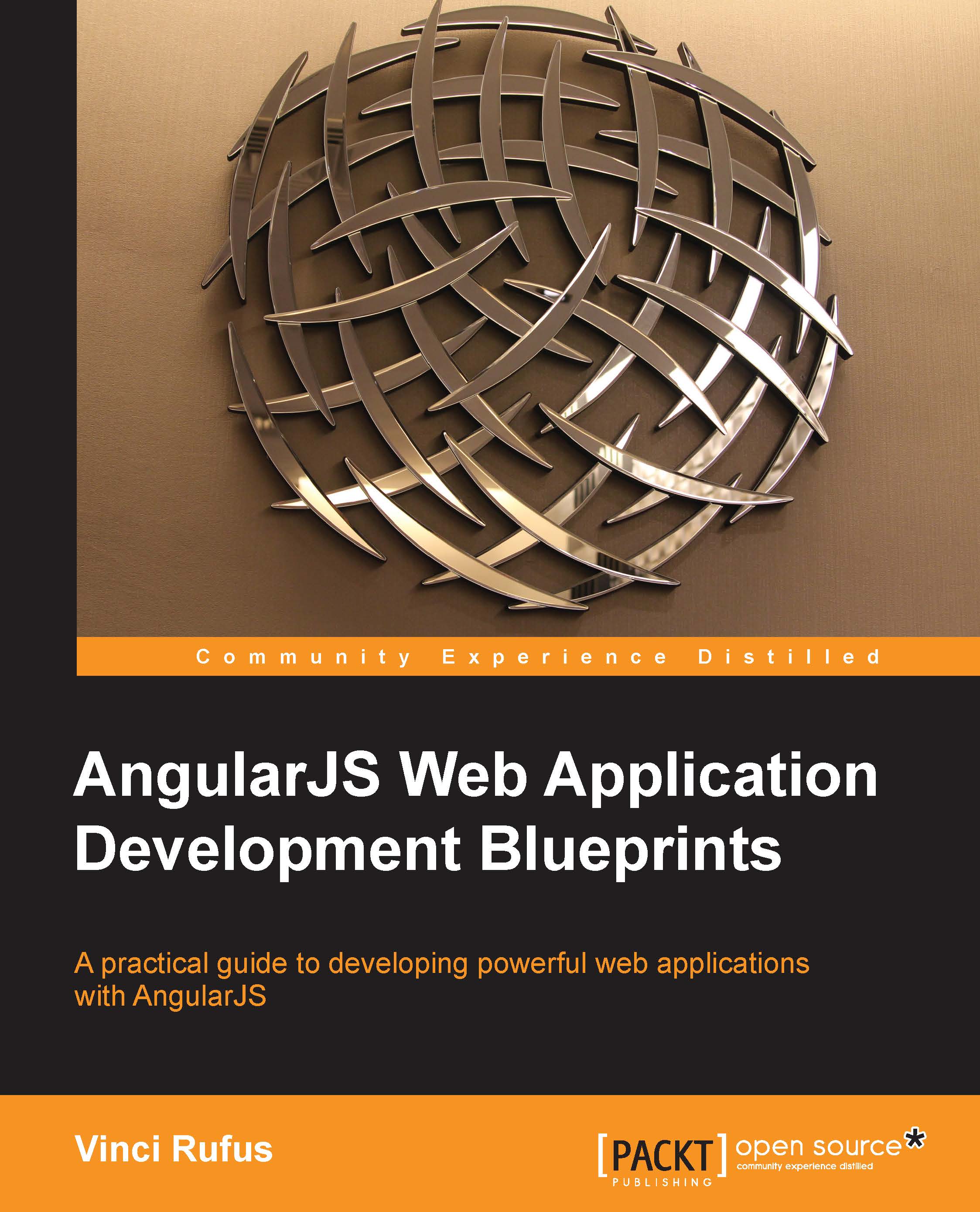Setting up Grunt
Grunt is a JavaScript-based task runner. It is primarily used for automating tasks such as running unit tests, concatenating, merging, and minifying JS and CSS files. You can also run shell commands. This makes it super easy to perform server cleanups and deploy code. Essentially, Grunt is to JavaScript what Rake would be to Ruby or Ant/Maven would be to Java.
Installing Grunt-cli
Installing Grunt-cli is slightly different from installing other Node.js modules. We first need to install the Grunt's Command Line Interface (CLI) by firing the following command in the terminal:
npm install -g grunt-cli
Mac or Linux users can also directly run the following command:
sudo npm install –g grunt-cli
Make sure you have administrative privileges. Use sudo if you are on a Mac or Linux system. If you are on Windows, right-click and open the command prompt with administrative rights. An important thing to note is that installing Grunt-cli doesn't automatically install Grunt...