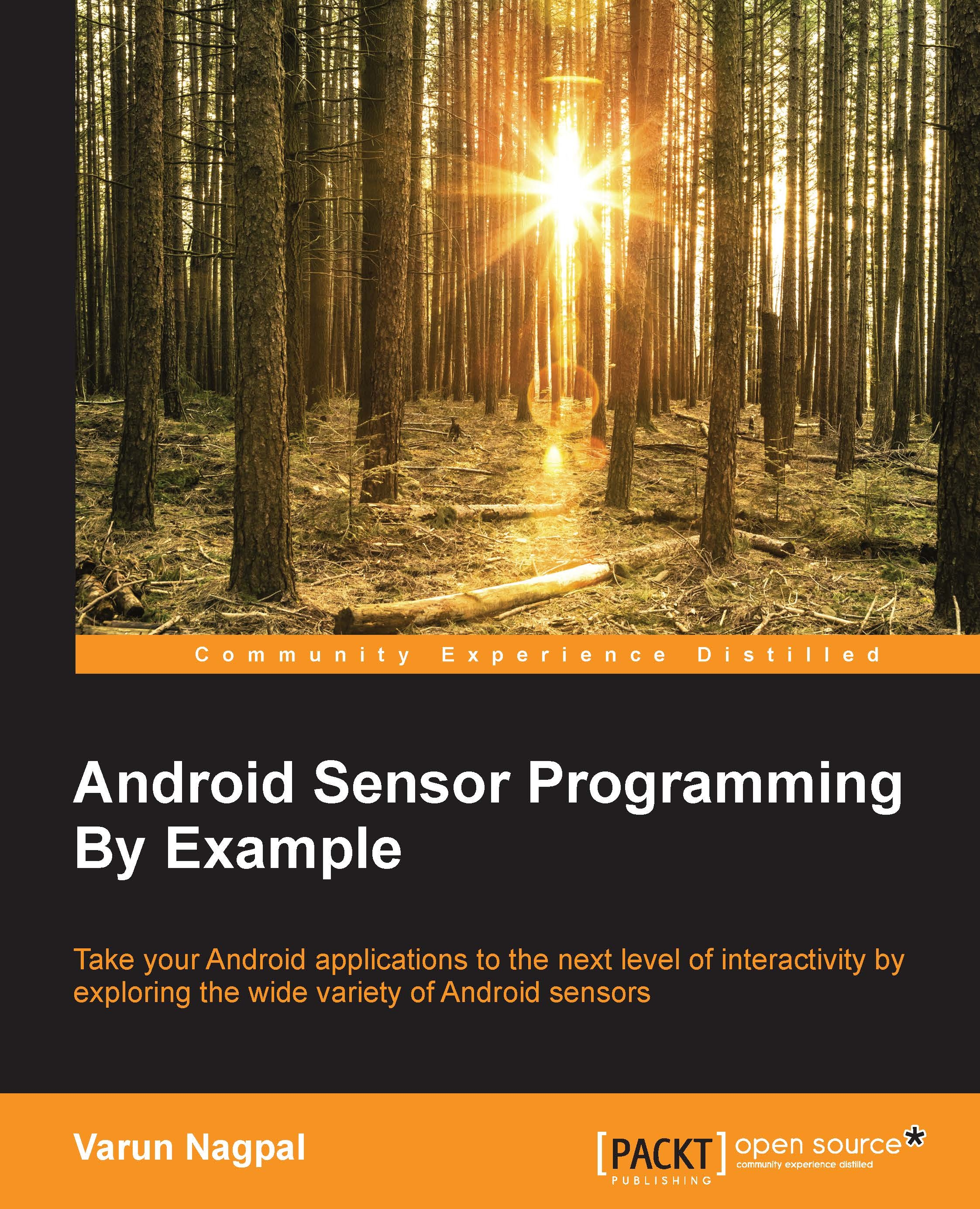Time for action – turning the torch light on and off using the proximity sensor
In this section, we will be learning how to use the proximity sensor to turn the camera flash light on and off. As discussed earlier, most proximity sensors return the absolute distance in cm, but some return only the near and far values. The near value is 0 and the far value is the maximum range of the proximity sensor. There are a lot of common use cases for proximity sensors, such as to turn off the screen while the user is on a call, or to detect if the phone is inside the pocket or outside. For our example, we will be turning the camera flashlight on whenever any object comes near the phone screen and turning it off when the object goes far from the phone screen. The proximity sensor has on-change reporting mode, the details of reporting modes are explained in Chapter 1, Sensor Fundamentals. It is fired as soon as the proximity of the object near the phone changes.
The following code shows how to use the...