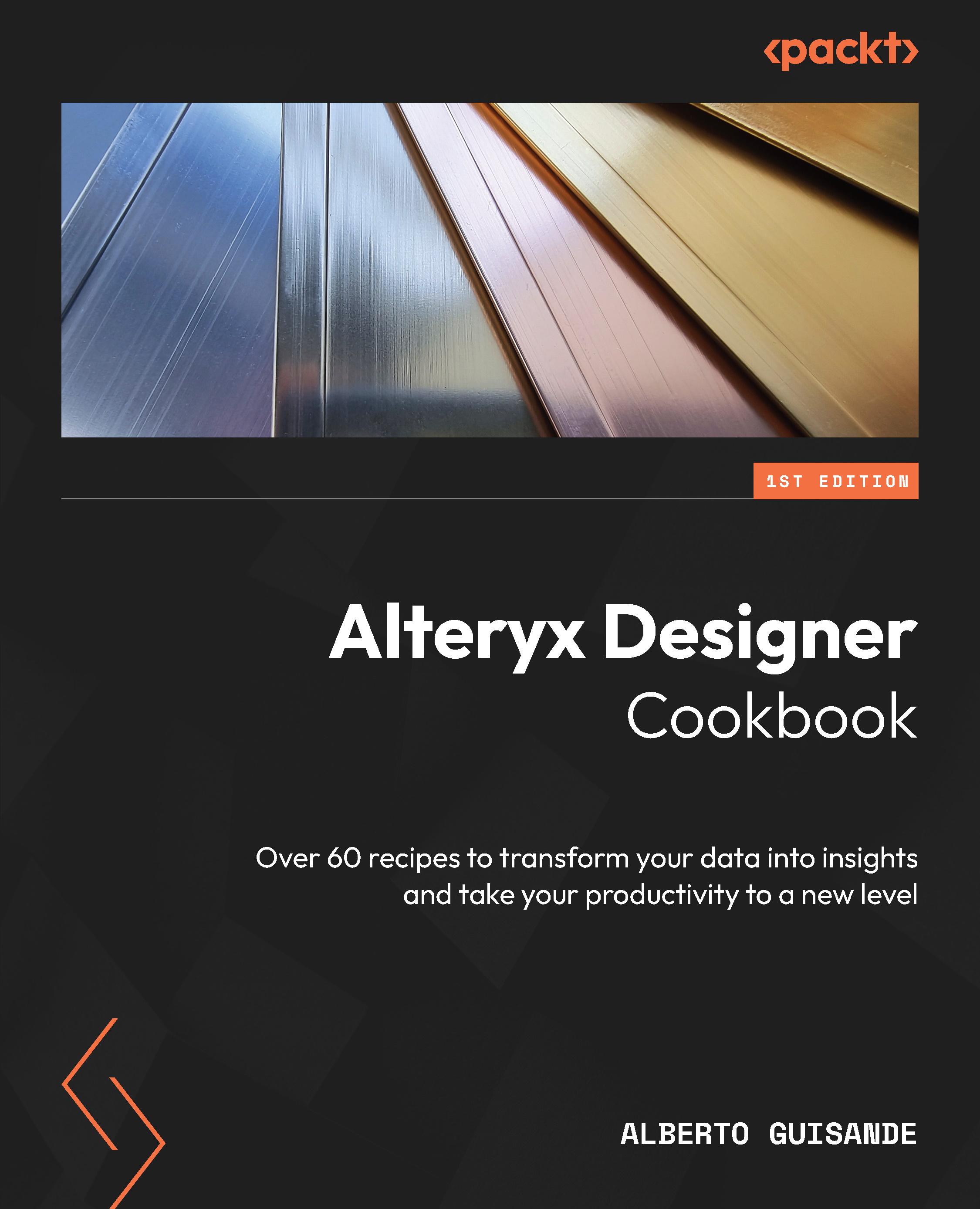Using Detour in your data stream
When developing analytics solutions, we sometimes want to try alternative logic within the same workflow. We can do that by using the Detour tool to instruct our workflow to execute one datastream or an alternative one with a click. The Detour tool allows us to do exactly that, taking a right or left path depending on our decision.
With a simple user interface, this tool will take you left or right, avoiding the execution of the other, depending on one setting, but this is just a small part of what this tool can do. When used within a macro, it can enable or disable entire processes based on user selections.
Within this recipe, we will add a new feature to the macro we created in the first recipe of Chapter 10. This feature will be a checkbox that instructs our tool to return the number of accounts in each group if checked, not returning it if unchecked.
Just by adding an interface control, and with the help of the Detour tool, we will be able...