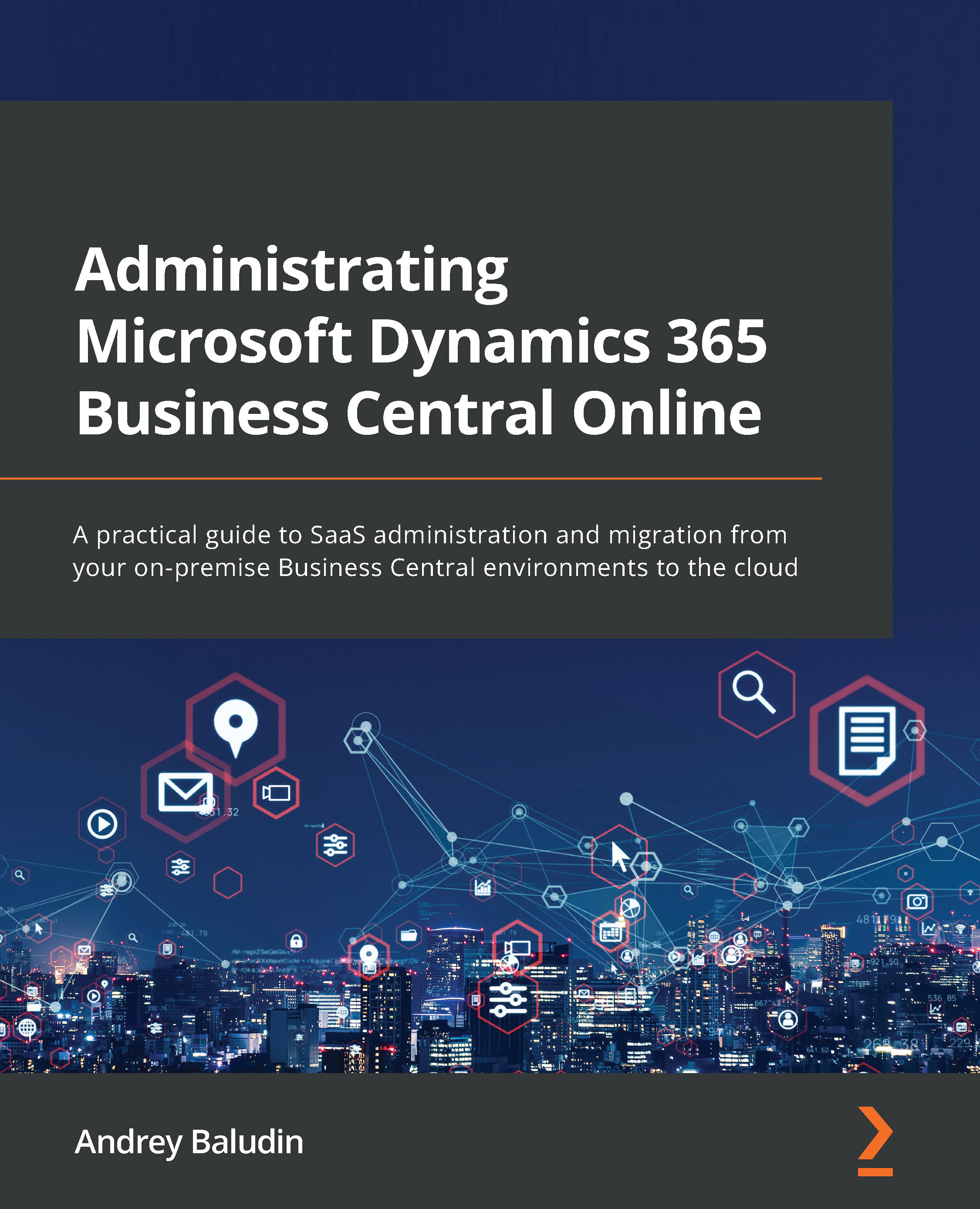Detailed information about your environment
Detailed environment information is hidden in the environment card. You can open it by clicking on the environment's name in the environments list.
The environment card looks like this:
Figure 3.1 – The environment card
The card has the following sections.
Action buttons
These are placed on the top of the card and used for different things you can do with the environment. In this section, you will get a short introduction, and all the actions will be explained in detail in the next sections. You have the following actions available:
- Apps: This is a package of functionality. The standard one is provided by Microsoft; and the additional ones are provided by you or third parties. This consists of the list of apps installed in your environment, with names, publishers, versions, and available updates. This list does not belong to the only chosen environment – you can choose any of your...