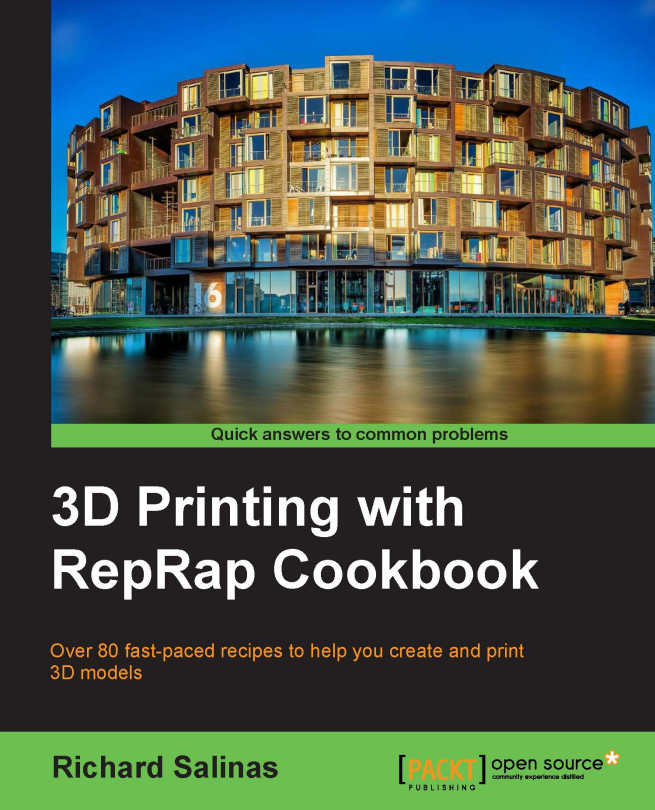Introduction
In this chapter, we'll look at some basic concepts about meshes, and how important these concepts can be while dealing with 3D modeling.
Most models that we'll use for 3D printing will have a surface mesh composed of three- or four-sided polygons. The number of polygons necessary to create a model will vary, depending on its detail and complexity. Only six polygons are necessary to create a cube, but for an elaborate organic form, the polygons can number in the millions.
For 3D printing, keeping an eye on the polygon count may be necessary. If the polygon count is too high, some 3D printing services may not be able to process your file. The most popular 3D printing service, Shapeways, has a limit of one million polygons for a model.
There may be instances when we may need to increase the polygon count of a model. This typically happens when we want to manipulate the surface of the mesh.
Note
See Chapter 2, Optimizing the Printing Process, for surface manipulation using...