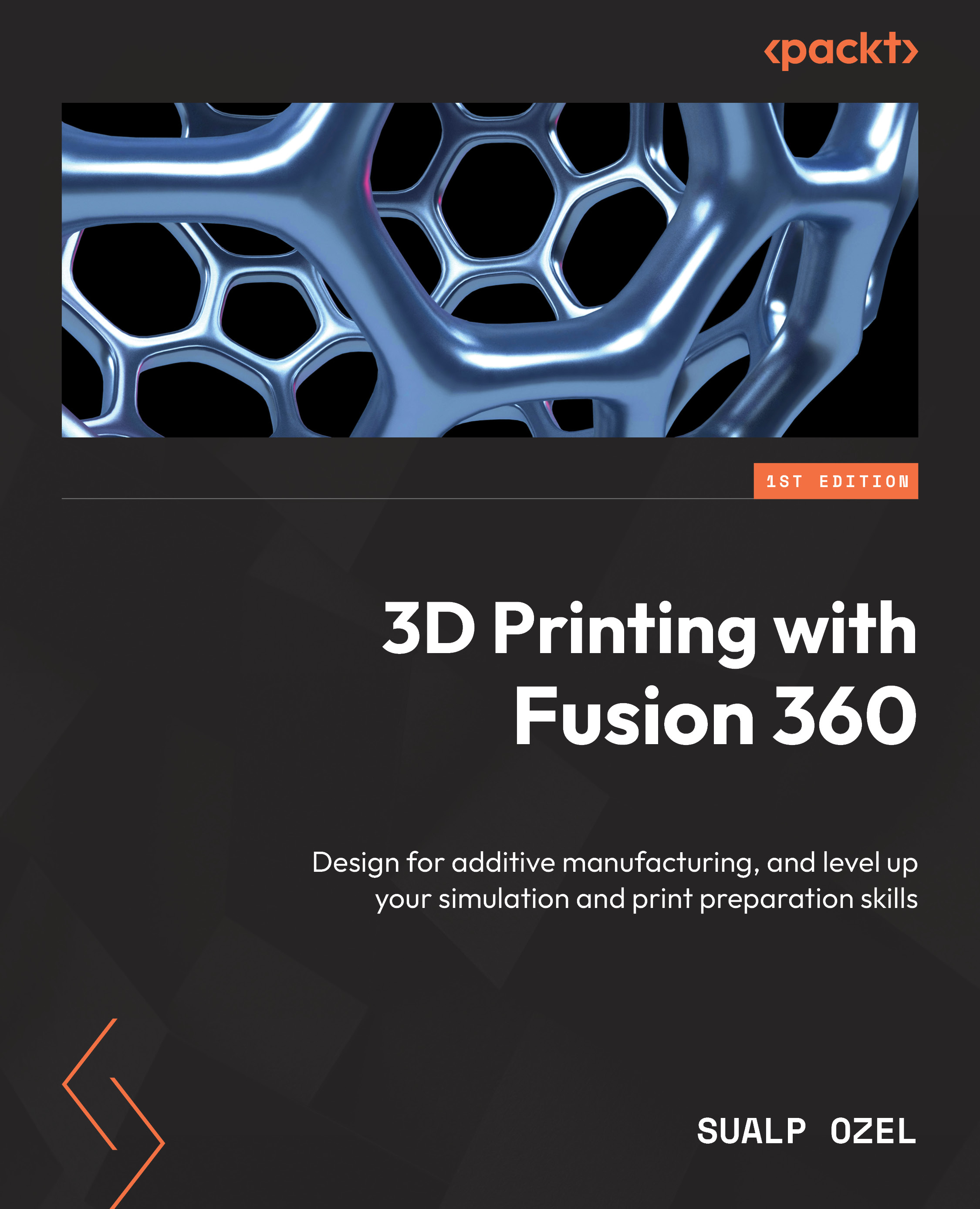Introduction to Metal 3D printing
In Chapter 7, we created our first additive setup using an FFF printer. In this chapter, we will highlight how to create additive setups with machines that are capable of 3D printing with metal.
The Fusion 360 machine library includes machines with additive capabilities for various technologies. Figure 12.1 shows how we can filter additive machines based on their technology within the machine library. Fusion 360’s machine library can be accessed within the MANUFACTURE workspace. You can access the Machine Library command within the MANAGE panel of any tab. If you have access to the Additive Build extension, you will be able to select an MPBF machine within Machine Library while creating an Additive setup:

Figure 12.1 – Fusion 360 Machine Library
As we mentioned in the introduction to this chapter, multiple technologies are capable of generating metal parts when using additive manufacturing. You can create...