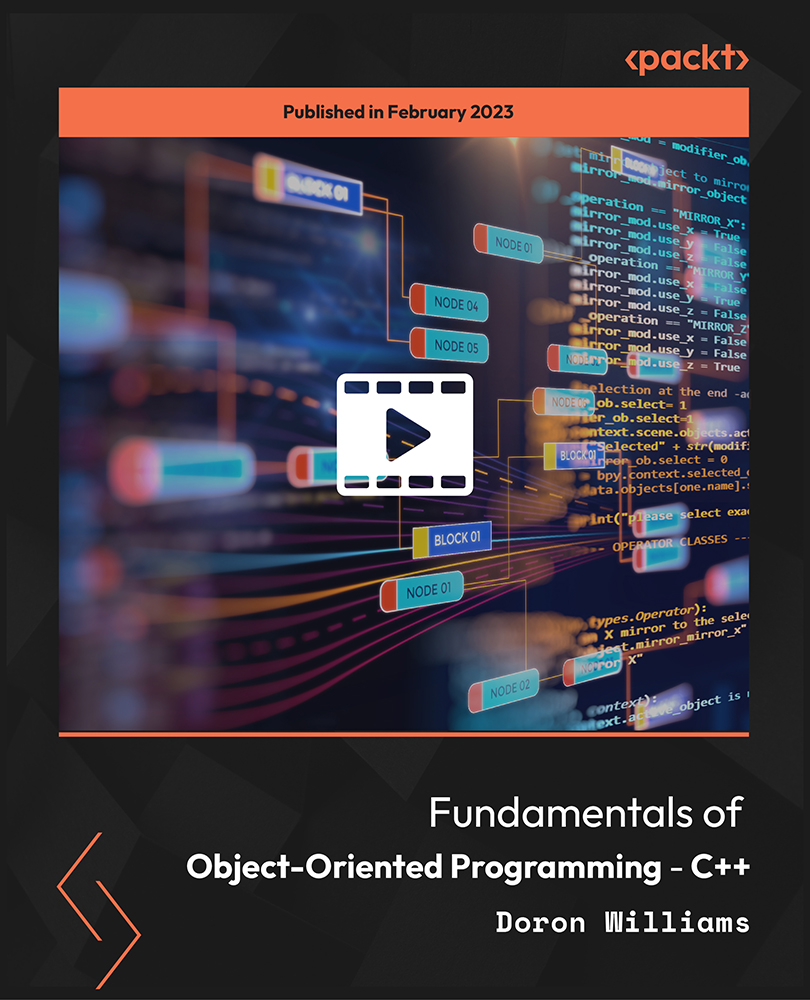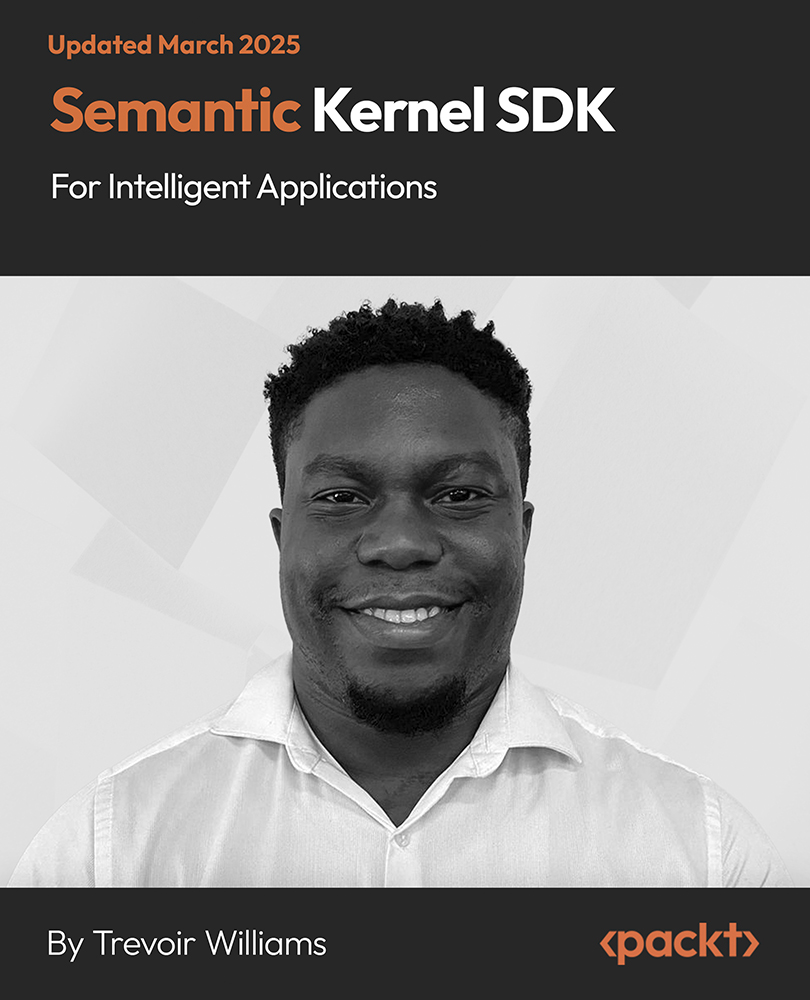Unity has released a benchmarking report after two years since the last Unity Benchmark report comparing the performance and load times of WebAssembly with asm.js. They have compared the performance of Unity WebGL in four major web browsers: Firefox 61, Chrome 70, Safari 11.1.2 and Edge 17. Last month, Unity officially announced that it is finally making the switch to WebAssembly as their output format for the Unity WebGL build target.
Note: All images and graphs are taken from the Unity Blog.
For running the tests, the team rebuilt the Benchmark project with Unity 2018.2.5f1 using the following Unity WebGL Player Settings:
 Here are the findings from the report.
Criteria 1: Total amount of time taken to get to the main screen for both WebAssembly and asm.js.
Here are the findings from the report.
Criteria 1: Total amount of time taken to get to the main screen for both WebAssembly and asm.js.

 Findings:
Findings:
- Firefox is comparatively fast to load on both Windows and macOS
- Chrome and Edge load faster when using WebAssembly
- All browsers, except Safari, load faster with WebAssembly compared to asm.js.
Criteria 2: In-Depth Load Times for WebAssembly-only.
The team compared four factors:
- WebAssembly compilation and instantiation.
- Unity engine initialization and first scene load.
- Time it takes to render first frame.
- Time it takes to load and have a stable frame-rate.


Findings:
- Firefox is the fastest overall on both Windows and Mac
Unlock access to the largest independent learning library in Tech for FREE!
Get unlimited access to 7500+ expert-authored eBooks and video courses covering every tech area you can think of.
Renews at €18.99/month. Cancel anytime
- Edge compiles Wasm quickly (even faster than Firefox) but is slower in Unity engine initialization.
Criteria 3: Performance and Load times for Real-World Projects
Real-world projects result in larger builds which impact the end-user’s experience. Here is an overview of total scores using WebAssembly and asm.js


Findings:
- All browsers perform better when using WebAssembly
- On Windows, all browsers perform similarly
- On macOS, Firefox outperforms all other browsers.
- Safari is the browser that benefits the most by WebAssembly since it doesn’t support asm.js optimizations.
Conclusion
The report findings conclude that modern browsers load faster and perform better thanks to WebAssembly. It also provides more consistent user experience as compared to asm.js.
Read more about the findings on the Unity Blog.
Unity releases ML-Agents toolkit v0.5 with Gym interface, a new suite of learning environments.
Key Takeaways from the Unity Game Studio Report 2018.
Unity switches to WebAssembly as the output format for the Unity WebGL build target.
 United States
United States
 Great Britain
Great Britain
 India
India
 Germany
Germany
 France
France
 Canada
Canada
 Russia
Russia
 Spain
Spain
 Brazil
Brazil
 Australia
Australia
 Singapore
Singapore
 Canary Islands
Canary Islands
 Hungary
Hungary
 Ukraine
Ukraine
 Luxembourg
Luxembourg
 Estonia
Estonia
 Lithuania
Lithuania
 South Korea
South Korea
 Turkey
Turkey
 Switzerland
Switzerland
 Colombia
Colombia
 Taiwan
Taiwan
 Chile
Chile
 Norway
Norway
 Ecuador
Ecuador
 Indonesia
Indonesia
 New Zealand
New Zealand
 Cyprus
Cyprus
 Denmark
Denmark
 Finland
Finland
 Poland
Poland
 Malta
Malta
 Czechia
Czechia
 Austria
Austria
 Sweden
Sweden
 Italy
Italy
 Egypt
Egypt
 Belgium
Belgium
 Portugal
Portugal
 Slovenia
Slovenia
 Ireland
Ireland
 Romania
Romania
 Greece
Greece
 Argentina
Argentina
 Netherlands
Netherlands
 Bulgaria
Bulgaria
 Latvia
Latvia
 South Africa
South Africa
 Malaysia
Malaysia
 Japan
Japan
 Slovakia
Slovakia
 Philippines
Philippines
 Mexico
Mexico
 Thailand
Thailand