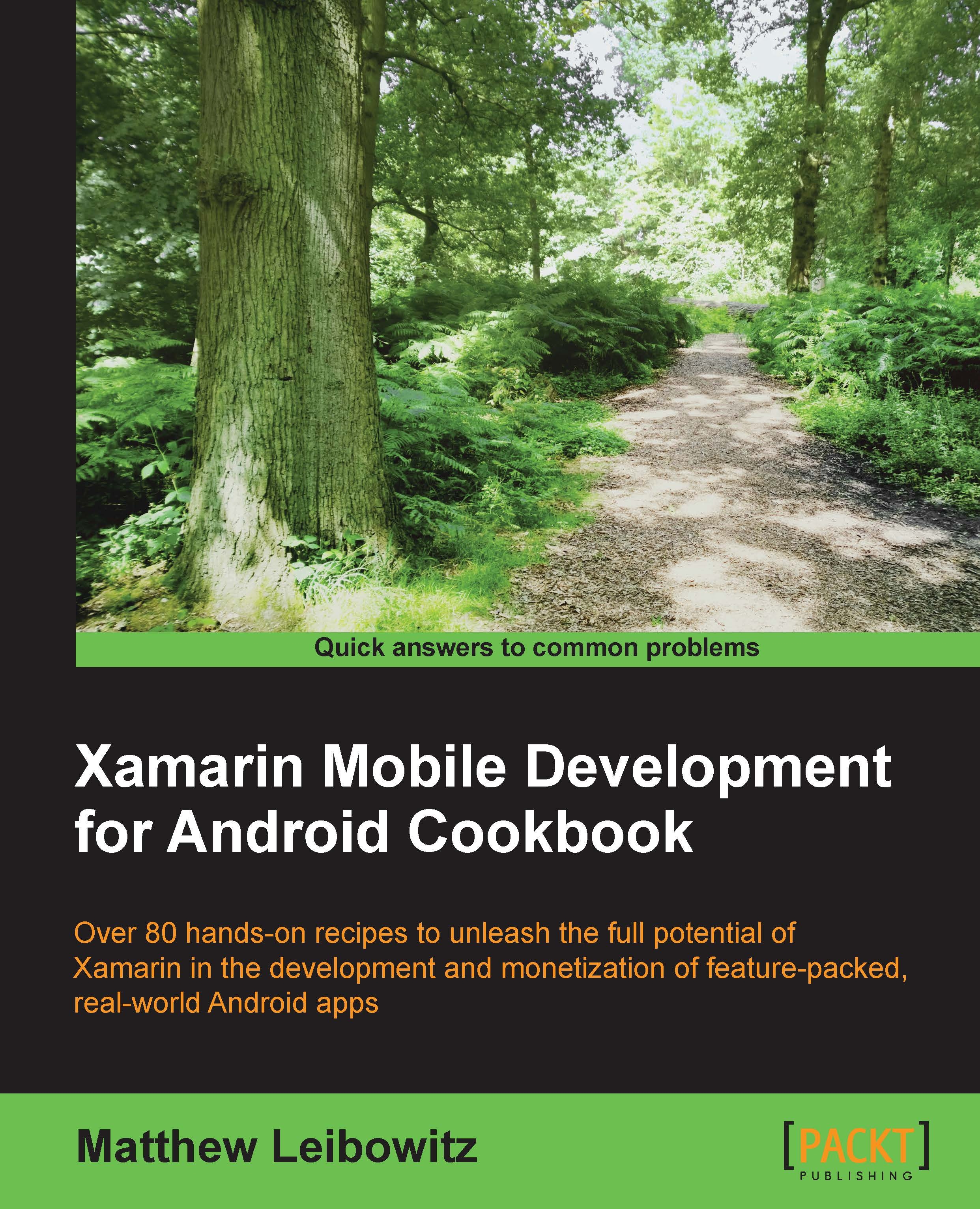Encrypting databases with SQLCipher
Encryption adds another level of security to our apps and data. If we have an app that contains sensitive information, such as passwords or confidential data, then encryption can help protect this data.
How to do it...
Adding encryption to our apps is as simple as adding a reference and creating a password or encryption key. Let's take a look at the following steps:
Remove the Mono.Data.Sqlite reference if you are using ADO.NET, the SQLite.NET component, or the NuGet package if we are using SQLite.NET.
Add the SQLCipher Android component to the project from the Xamarin Component Store. This can be done by right-clicking on the Components folder under the project. In the dialog that appears, we can search for SQLCipher and install the Android package.
Once the component is installed, we modify our code that opens the database connection to include a password. If we use ADO.NET to access databases, we can first set the password before opening the connection:
using...