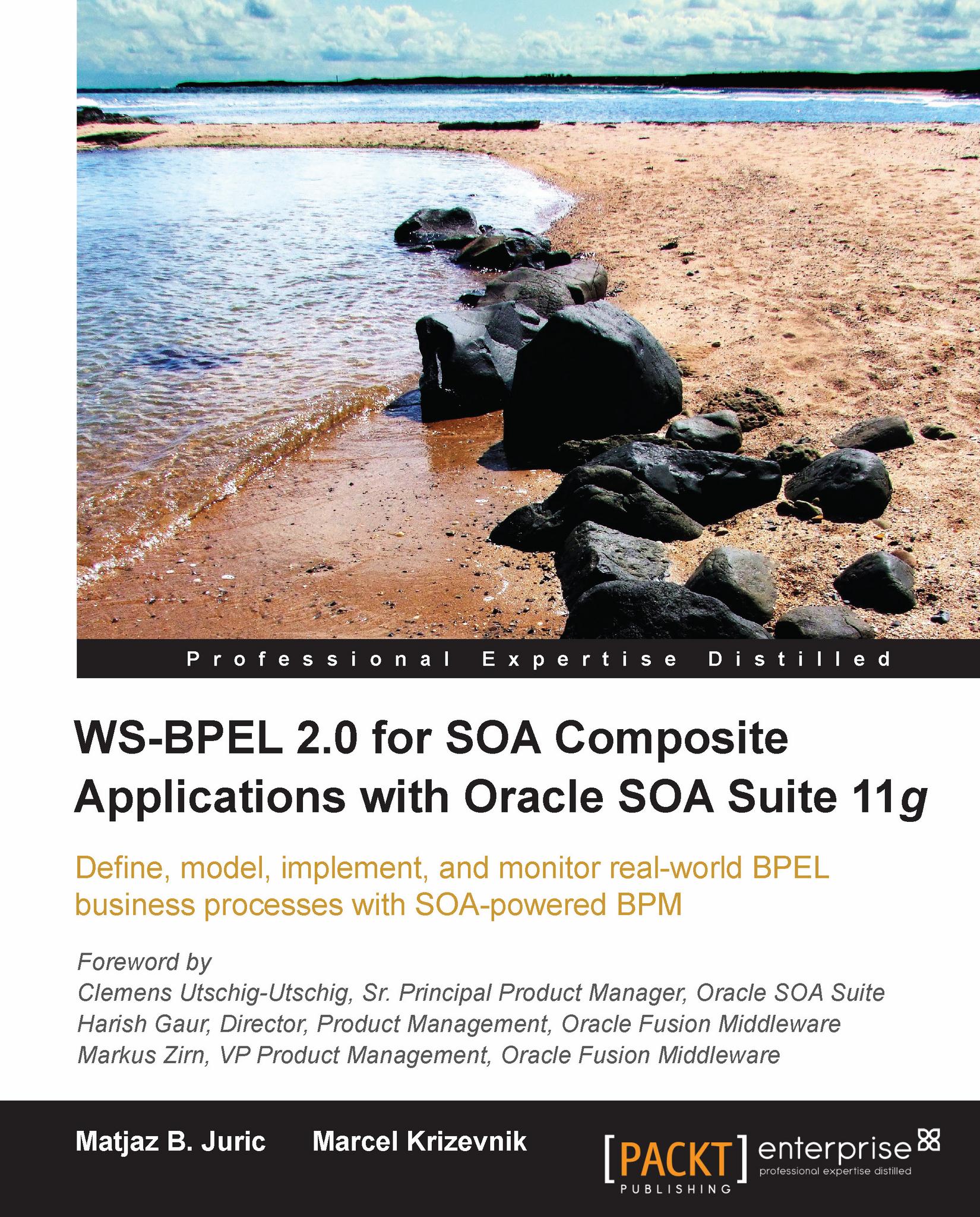Deploying the SOA composite and task form
Now we will show how to deploy both projects. The easiest way is to deploy both projects at once. As the composite contains a Human Task which is connected to the task form ADF project, the Task flow deployment screen appears as part of the SOA composite deployment wizard, as shown in next screenshot. If we select the TFormFlightTicketApproval project, this project will be automatically deployed just after the SOA composite project.
 |
However, the task form ADF project can also be deployed separately. In that case, we have to be sure that the SOA composite project has already been deployed. To deploy the task form ADF project, we have to open the Application menu and select Deploy | TFormFlightTicketApproval.
Note
Remember that task forms cannot be deployed by right-clicking the project and selecting Deploy.