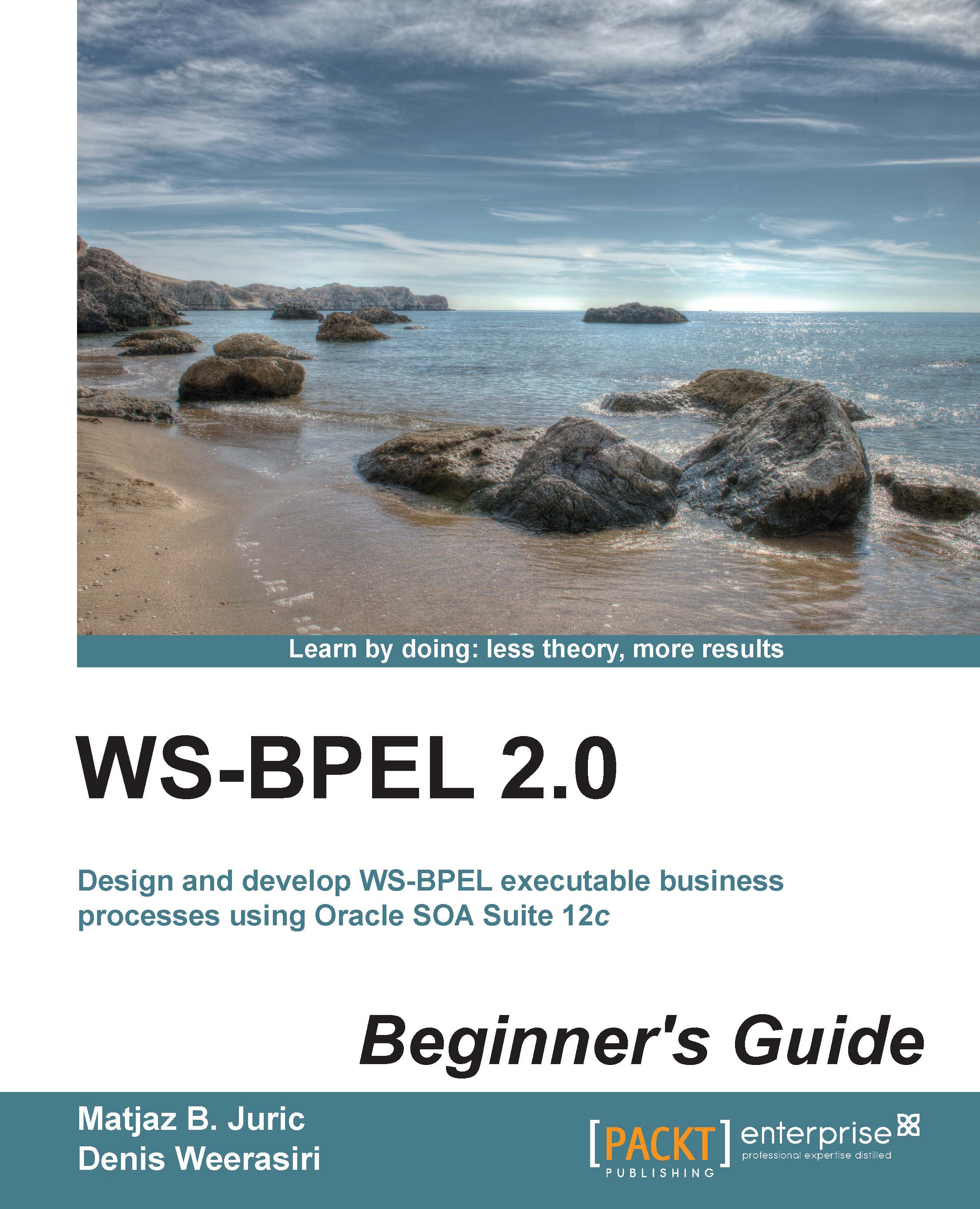Time for action – creating a human task definition
To create a new human task definition, we will start at the composite diagram. We will drag-and-drop the Human Task service component from the Component Palette onto the composite application. We will do this the same way as we have done with other components, such as the BPEL process.
We will proceed as follows:
- Drag-and-drop the Human Task service component from the Component Palette onto the composite application diagram.
- The Create Human Task window will open. We will set the name of the human task to
BookstoreApproval. For the namespace, we will usehttp://packtpub.com/Bookstore/BookstoreApproval. If we invoke the human task within the application composite (in our case from the BPEL process), we will leave Create Composite Service with SOAP Bindings unchecked. We would check the option if we wanted a separate web service endpoint to be created for the human task. This would enable invoking the human task from external applications...