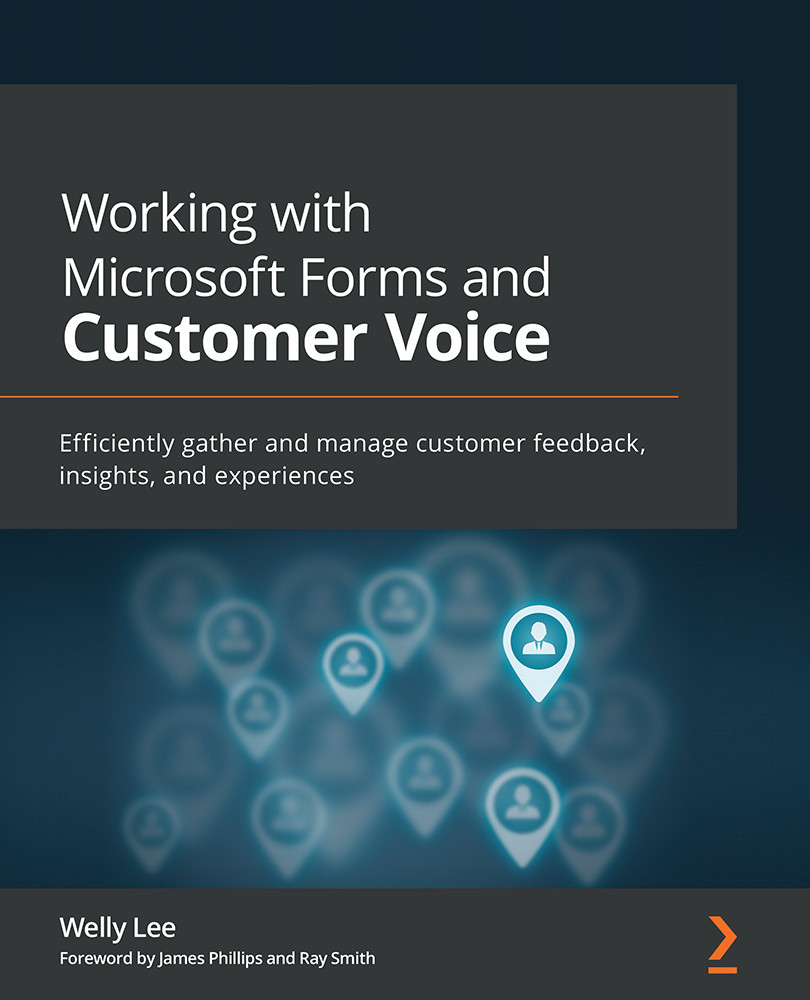What this book covers?
Chapter 1, Introducing Microsoft Forms and Customer Voice, we will review the two products, including their key capabilities and licensing requirements.
Chapter 2, Best Practices for Collecting Feedback through Surveys, we will discuss some of the best practices for designing surveys to collect feedback from your customers and employees. At the end of this chapter, you will get to understand how to design survey questions and send surveys to maximize responses, as well as learning about common methods for analyzing survey results.
Chapter 3, Creating a Survey with Microsoft Forms, we will go through step-by-step instructions to create and send a survey. At the end of this chapter, you will understand how survey authoring works, including the different types of questions you can create with Microsoft Forms.
Chapter 4, Conducting a More Productive Meeting with Microsoft Forms and Microsoft Teams, we will review how you can use Microsoft Forms to send a survey to prepare for a meeting, conduct live polls during the meeting, and collect and share feedback after the meeting. By the end of this chapter, you will know how to use Microsoft Forms to make your meetings more productive.
Chapter 5, Post-Training Assessment and Feedback, we will look at quiz capabilities in Microsoft Forms to conduct a training assessment, including creating a quiz, scoring a quiz, and publishing grades. We will then go over how to use Microsoft Forms to collect training feedback, as well as the additional benefit of collecting feedback through Dynamics 365 Customer Voice.
Chapter 6, Conducting an Employee Survey with Dynamics 365 Customer Voice, we will review Customer Voice capabilities in the context of common employee feedback scenarios. By the end of this chapter, you will understand how to use Customer Voice to collect feedback from your employees.
Chapter 7, Collecting Periodic Customer Feedback with Customer Voice, we will use an example of a customer experience manager at a bank who sends monthly customer feedback surveys to a customer list provided by the bank operations team. We will start by creating a personalized survey based on your customer type, and then brand the survey, send the survey, and link the results to the customer records.
Chapter 8, Automating Customer Support Surveys with Dynamics 365 Customer Voice, we will look at how you can use and customize these templates. We will also discuss additional ways you can collect feedback as part of your customer support process, such as collecting feedback through text messages and chat.
Chapter 9, Closing a Feedback Loop with Customer Voice, we are going to show you how to implement follow-up actions using Customer Voice. We will start with an out-of-the-box follow-up action in Customer Voice, and then discuss how you customize the follow-up workflow, and we will conclude the chapter by showing you how you can also use Power Automate to create workflows for Office Forms responses.
Chapter 10, Administering Microsoft Forms and Dynamics 365 Customer Voice, we will review the administration settings for Forms and Customer Voice, walk through the process of setting up users in Dataverse for Customer Voice, and review functionalities to help you to move Customer Voice projects from development to test and production environments.
Chapter 11, Managing Usage with Dynamics 365 Customer Voice, we will review the Customer Voice license model and how you can get usage reports and discuss the departmental capacity management that is being previewed in Customer Voice.