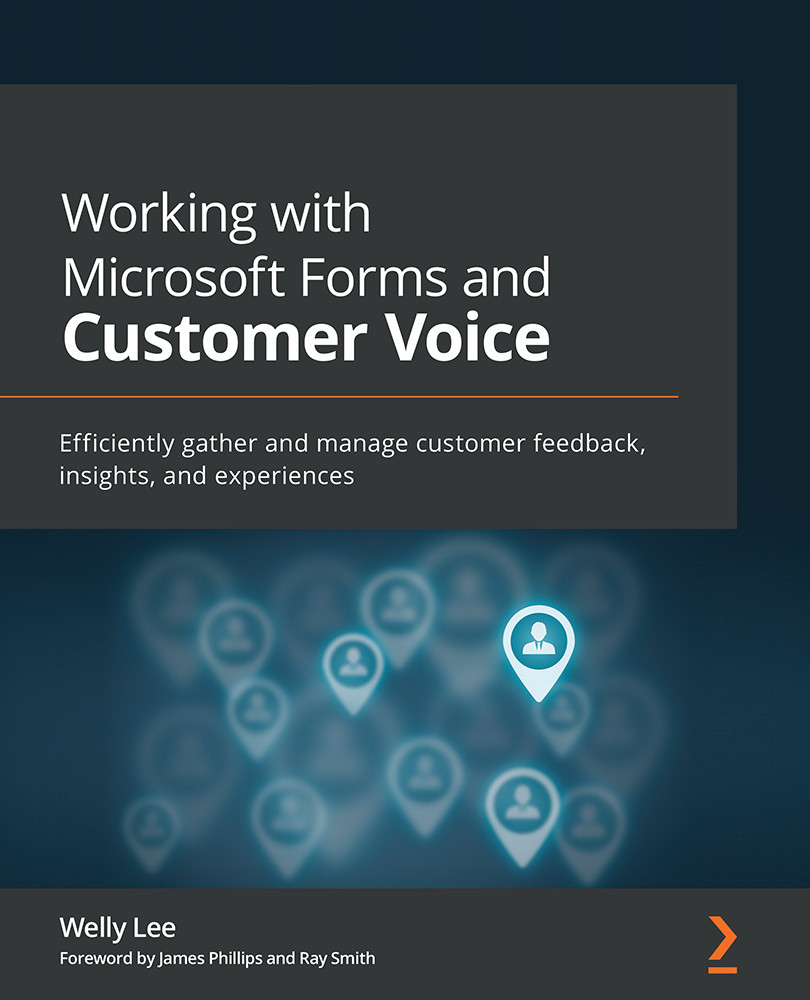Creating a personalized survey
For this example, you would like to send a feedback survey from a list you receive from your operation team. The list includes customer types such as online customers who conduct business through a mobile app and branch customers who visit a branch location. You would like to send personalized surveys that ask different questions based on the customer type.
To create a personalized survey, do the following:
- Create a new project at https://customervoice.microsoft.com.
- Select a blank template.
- On the location selection screen, select the same location that your company uses for Dynamics 365.
Tip
If you are using Dynamics 365 and would like to connect survey responses to your customer records, you must change the default location to the same Dataverse environment as your Dynamics 365 instance. You also need to be granted the Project Owner role in Dynamics 365 to connect. Please see Chapter 10, Administering Microsoft Forms and Dynamics...