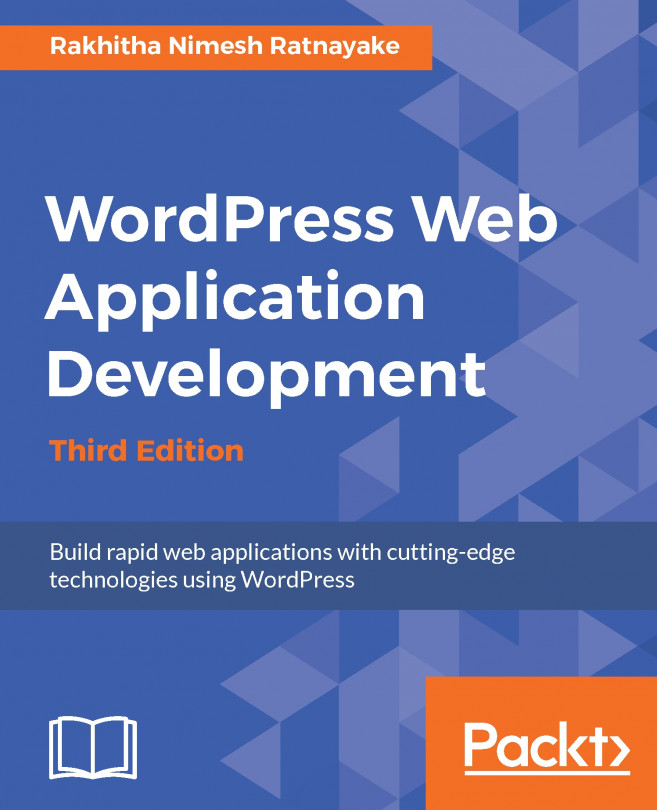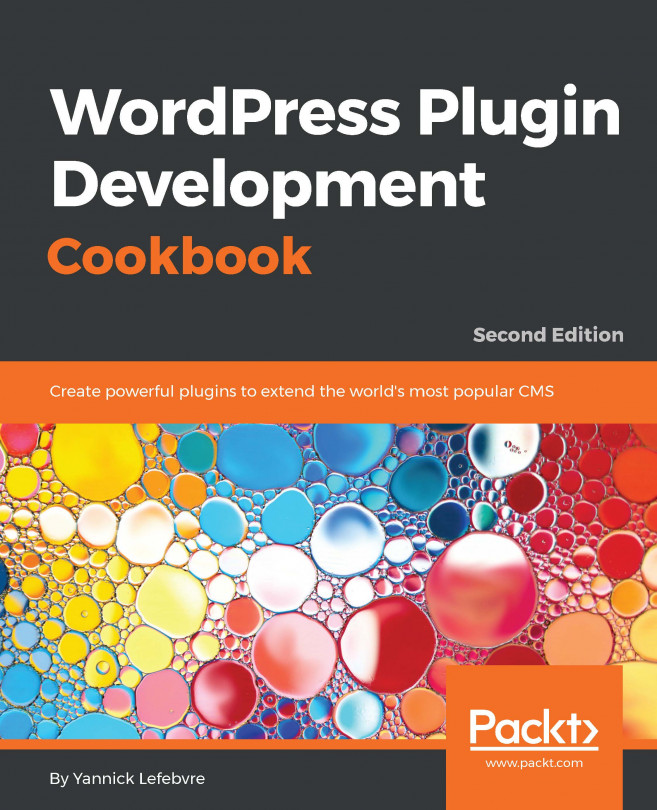Generally, we develop applications on a local server or testing server before they are migrated to a live server, after proper testing. This is one of the tedious tasks as a developer or site owner, unless we use the proper tools. When developing web applications with other frameworks, we don't have modules called plugins. So, we have to manually back up the database, files, and uploaded media, and upload to another server via FTP. Instead, we can use WordPress existing tools to completely or partially migrate the application without much effort from our end. There are plugins that allow you to back up the database, files, and media separately, and then import them manually to the live server. We are going to look at a plugin that offers all these features within the same plugin, making migration a super simple task.
You can find a plugin called All-in-One WP Migration. This...