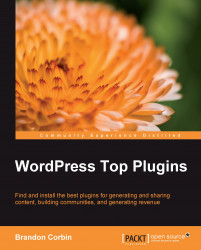Keeping your plugins up-to-date
With WordPress's "automatic-updates", keeping all of your plugins up-to-date is a breeze. With a quick glance at your plugin manager, you'll know precisely which plugins need to be updated. A click on the Upgrade Automatically link performs all of the necessary actions to download, back up, and install the newest version of the plugin.
Out-of-date plugins are highlighted along with a message that says "There is a new version of Plugin Name available". In order to keep your blog running smoothly and securely, make sure that you keep your plugins up-to-date.
Learn by tinkering
Seeing how a developer handles a specific problem, how he/she then tries to break it, and then fixes it, is good way to learn how to program in PHP. Moreover, thanks to WordPress's built-in fail-safes—breaking a plugin will, most likely, not break your website.
WordPress plugin API
WordPress's plugin API at http://codex.Wordpress.org/Plugin_API contains all of the WordPress-specific tags, functions, and insights in to making and modifying plugins.
PHP references
As mentioned before, each plugin is written in PHP, which means that a plugin has access to every PHP function that exists—all 700 of them. To learn more about PHP and all of the cool stuff that you can do with it, head over to the PHP manual at http://php.net.
CSS
Cascading Style Sheets is a standard language for defining the look and feel of text and other elements on a web page. CSS is what you will use to "style" a plugin beyond its original design. You can learn more about CSS from any of these great resources at http://delicious.com/popular/css.
JavaScript
JavaScript is another very popular programming language that runs on your browser—opposed to the server-side nature of PHP. JavaScript allows you to make changes to virtually any part of your website without having to tinker with PHP. For more information about JavaScript, check out http://delicious.com/popular/javascript.