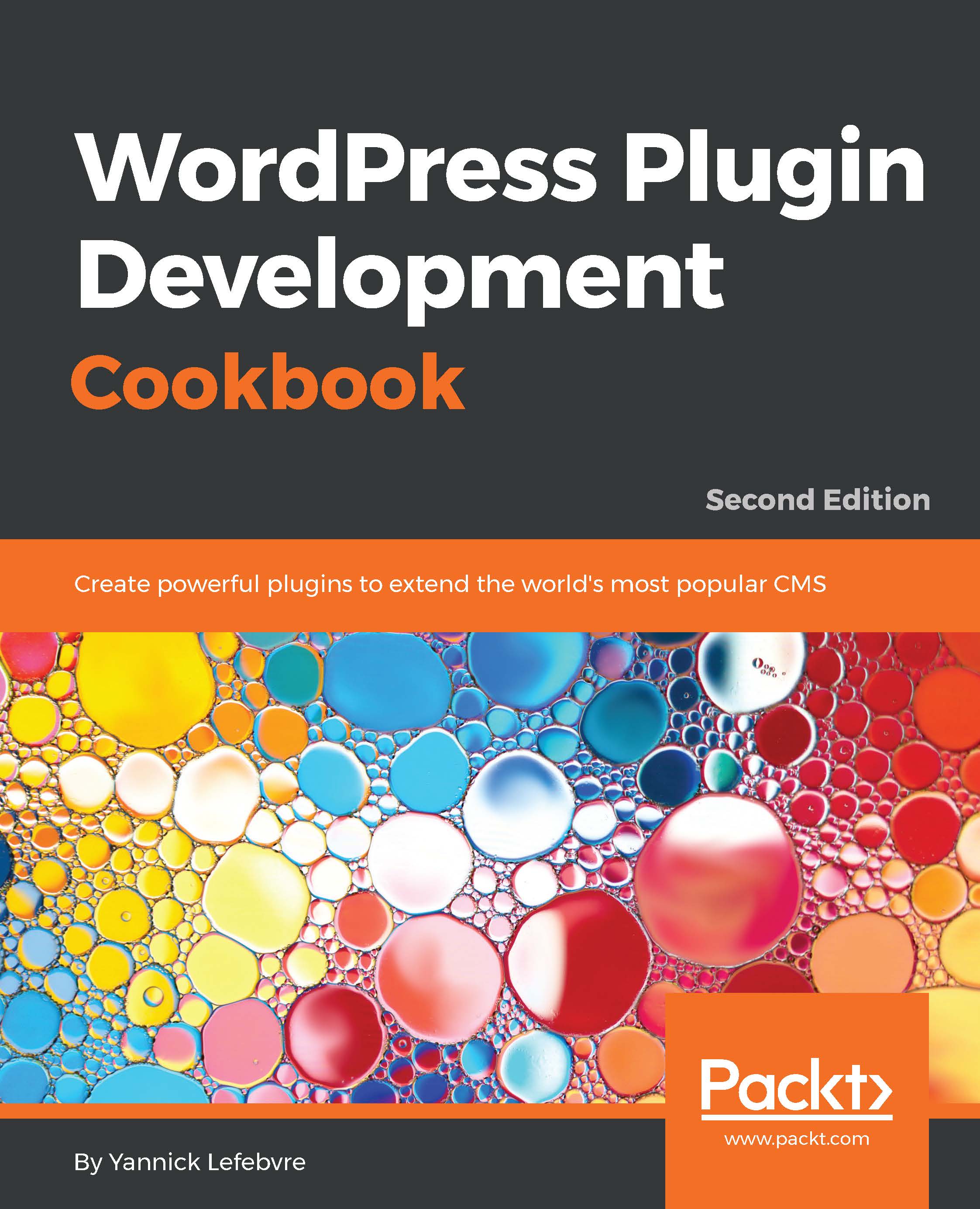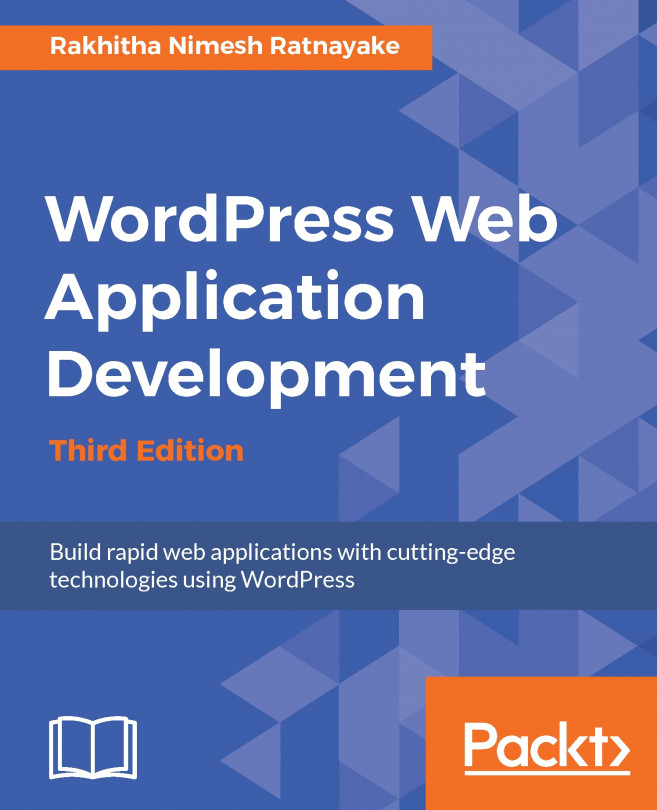A very powerful feature of WordPress is its ability to run multiple websites from a single installation of the platform. Each site can have its own content and its own visual identity, while administrators can manage all sites from one Dashboard. When you run WordPress as a multi-site network, it adds an additional section to the Dashboard, for network-level management. All of the plugins we have created so far in this chapter present configuration panels at the site level, allowing for the custom configuration of options on a per-site basis. While this will be the desired behavior for most plugins, it might be preferable for some configuration elements to be set in a single place by a network-level administrator and apply to all the sites in the network.
In this recipe, you will learn how to modify our Google Analytics plugin to be configured...