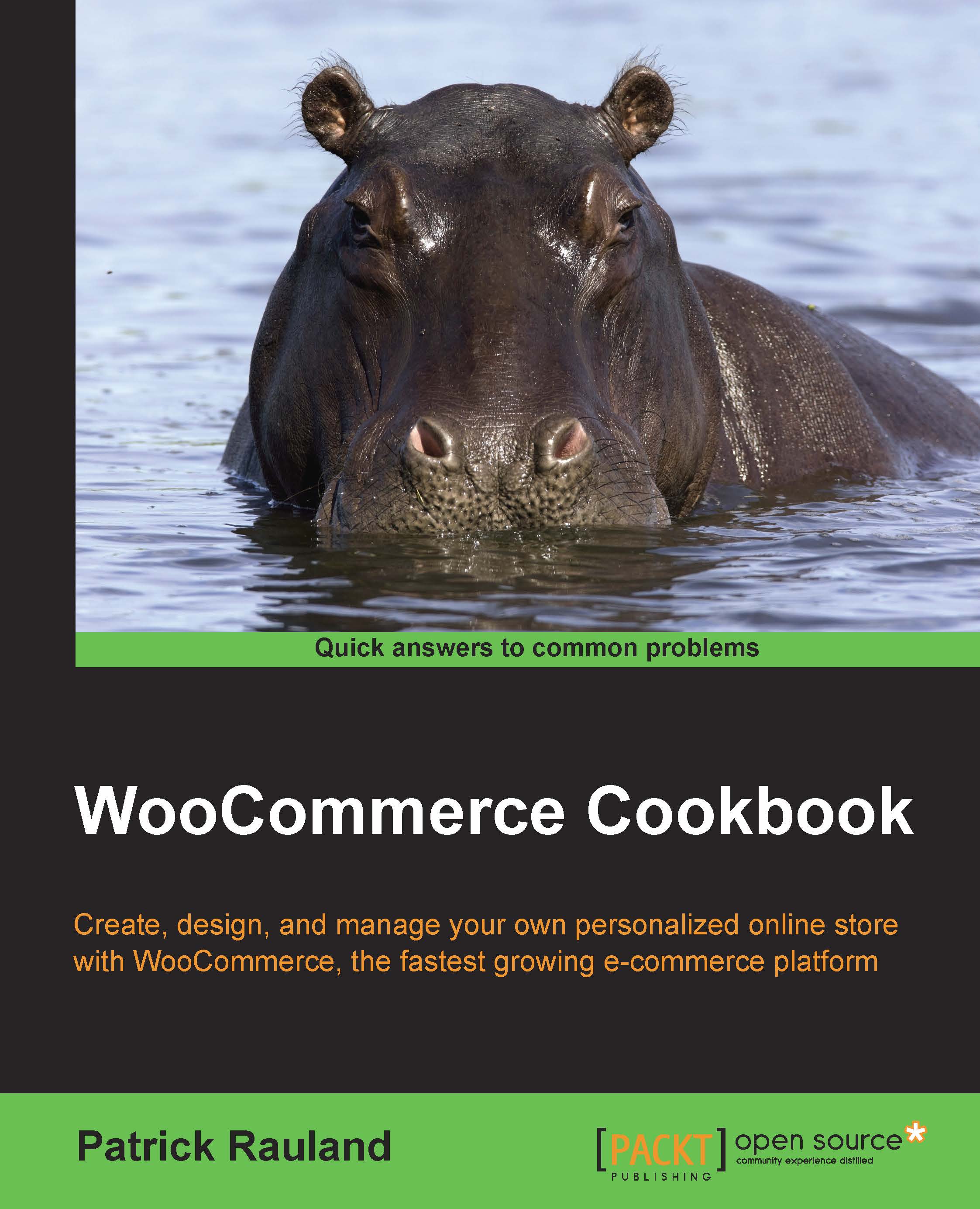Changing the number of products per page
WooCommerce assumes you have dozens of products in your store. For that reason, the layout is four products across and 10 products per page. That's a really nice format for most stores. But for some stores that have very few products or stores that have thousands and thousands, you may want to change that format.
Getting ready
You need to have a few products on your site, otherwise you won't be able to see any of the changes.
How to do it…
In order to change the number of products per page, go through the following steps:
In the WordPress admin, click on the Plugins menu and then on Add New.
Run a search for WooCommerce Product Archive Customiser.
Install and activate the plugin.
Once we have the plugin installed, it's time to configure it. Under WooCommerce | Settings | Products | Display, you'll find a new Product Archives settings section. Change the Products per page setting to 20.
Scroll down to the bottom of the page and click on the Save changes button...