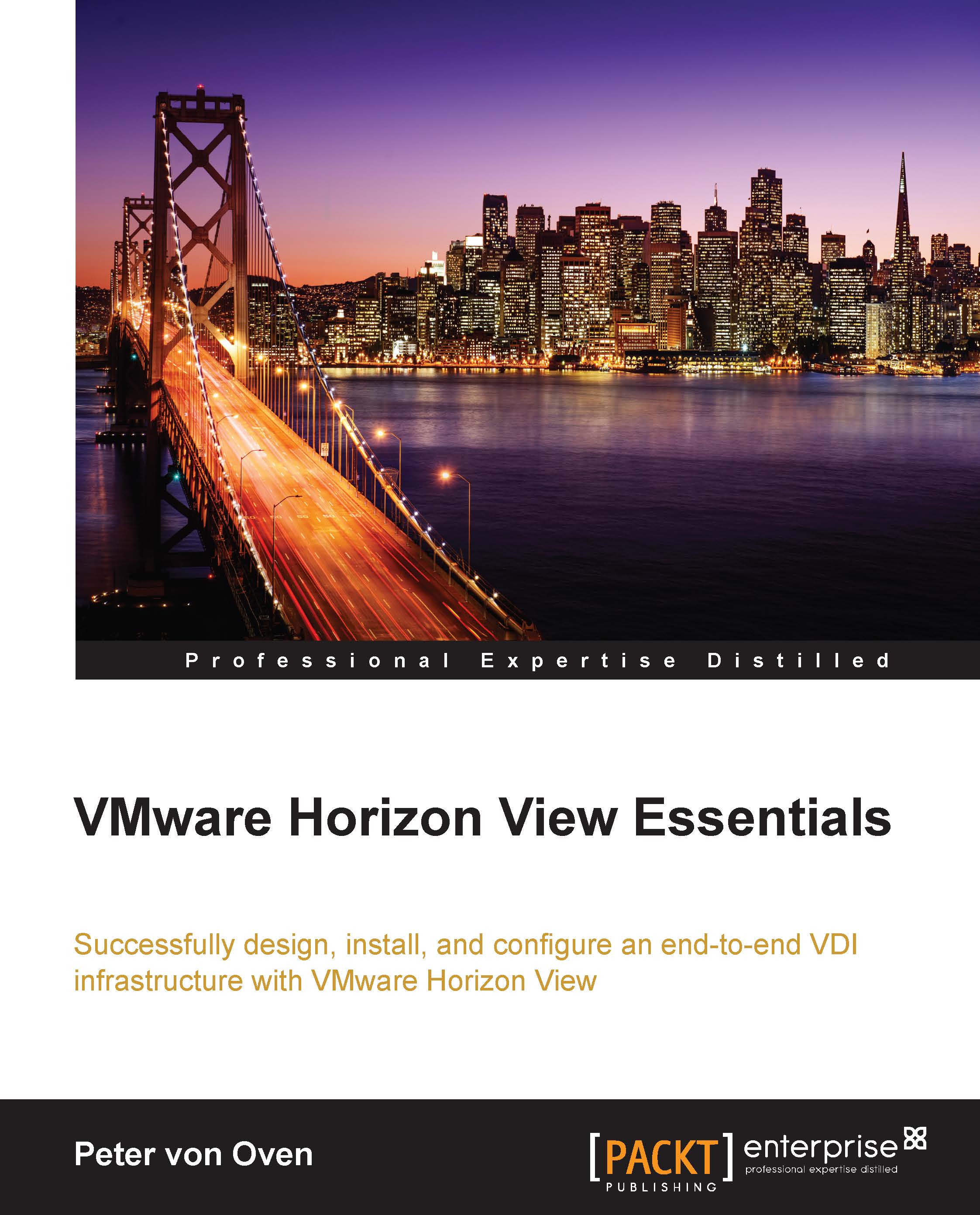What is Horizon View Administrator?
The Horizon View Administrator is a web-based management console that is used to manage your View environment. It allows you to configure your infrastructure components as well as deploy your desktop pools and manage user entitlements.
Now that we have installed the connection server and other View infrastructure components (discussed in the previous chapters), we are going to connect to the View Administrator using the browser on our desktop.
To log in to the connection server, type the following URL into your browser:
https://hzn6-cs1.pvolab.com/admin
You will now see the login page displayed:
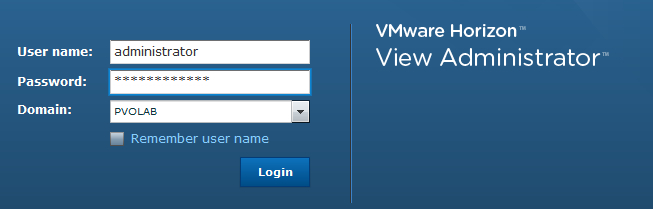
Log in using the administrator account and password, and select the domain from the drop-down menu. In our example, we are using the PVOLAB domain.