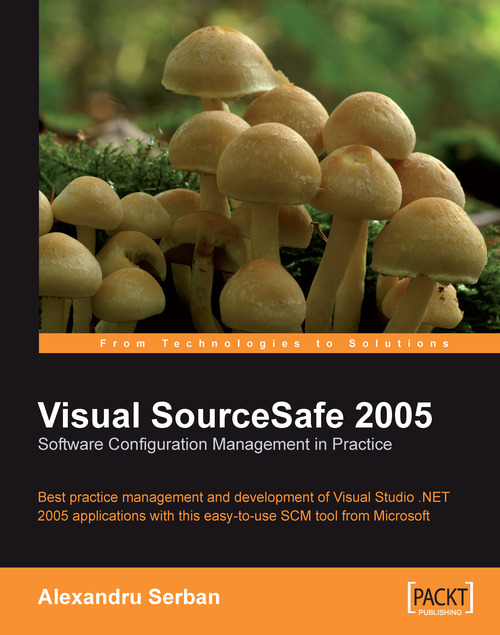Moving Projects and Files
When necessary, we can move files and even projects, although moving entire projects in not recommended.
Moving Files
The best way for moving files is by using Visual Studio. To move a file we use a drag and drop operation. We drag the file from its source project folder and drop it onto the destination project or folder. In this example I will move the OrbitalHotel.snk file from the Properties folder into the project's folder:

Visual Studio detects the operation and displays the following dialog:

This dialog presents us with two options:
Rename or move the item(s) locally and in the source control store
Only rename or move item(s) locally
Choosing the first option will move the file both locally and in the SourceSafe database. However, the changes to the project will not be available to other team members until we check in the project. After moving files we have to check in the changes as soon as possible to prevent others from being affected by the fact that the...