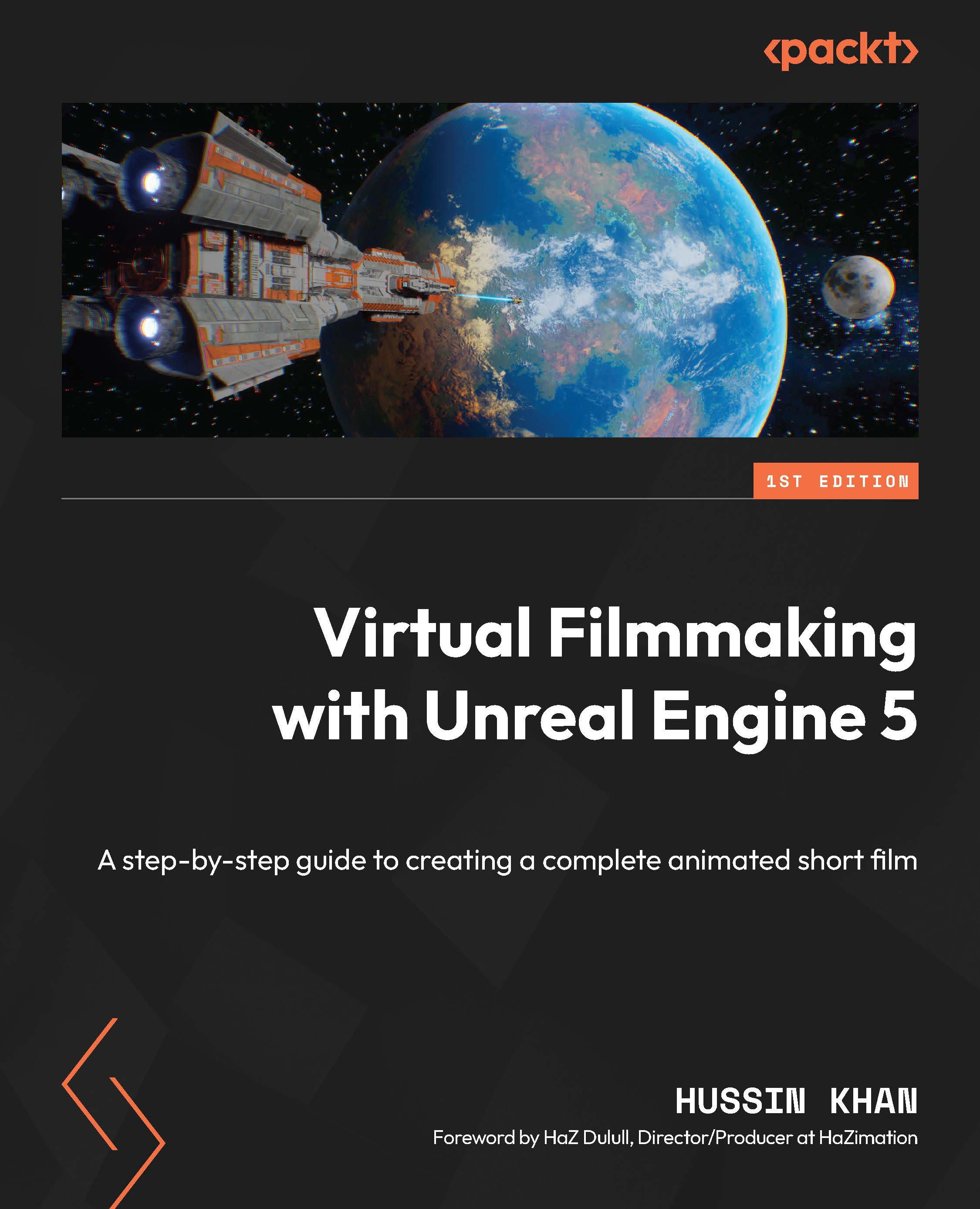Navigating the Viewport
To get started, let us first try to move around in the game world a bit by using just the mouse:
- Hover the mouse in the Viewport, and then click with the left mouse button (LMB) and start dragging the mouse forward and backward. This will allow you to navigate forward and backward in the Viewport. If you move the mouse left and right, the view will shift to the right and left.
- By holding down the right mouse button (RMB), you will be able to orbit (look around) the level.
- If you press and hold the middle mouse button (MMB), this will enable tracking (panning) around the level. You can achieve the same by holding down both mouse buttons (LMB + RMB).
Now, let’s introduce some keyboard keys:
- While holding the RMB and pressing the Q and E keyboard keys, the view will shift upward and downward
- Using the RMB and pressing the W key will move you forward, the S key will move you backward, the A key to the left, and the D key...