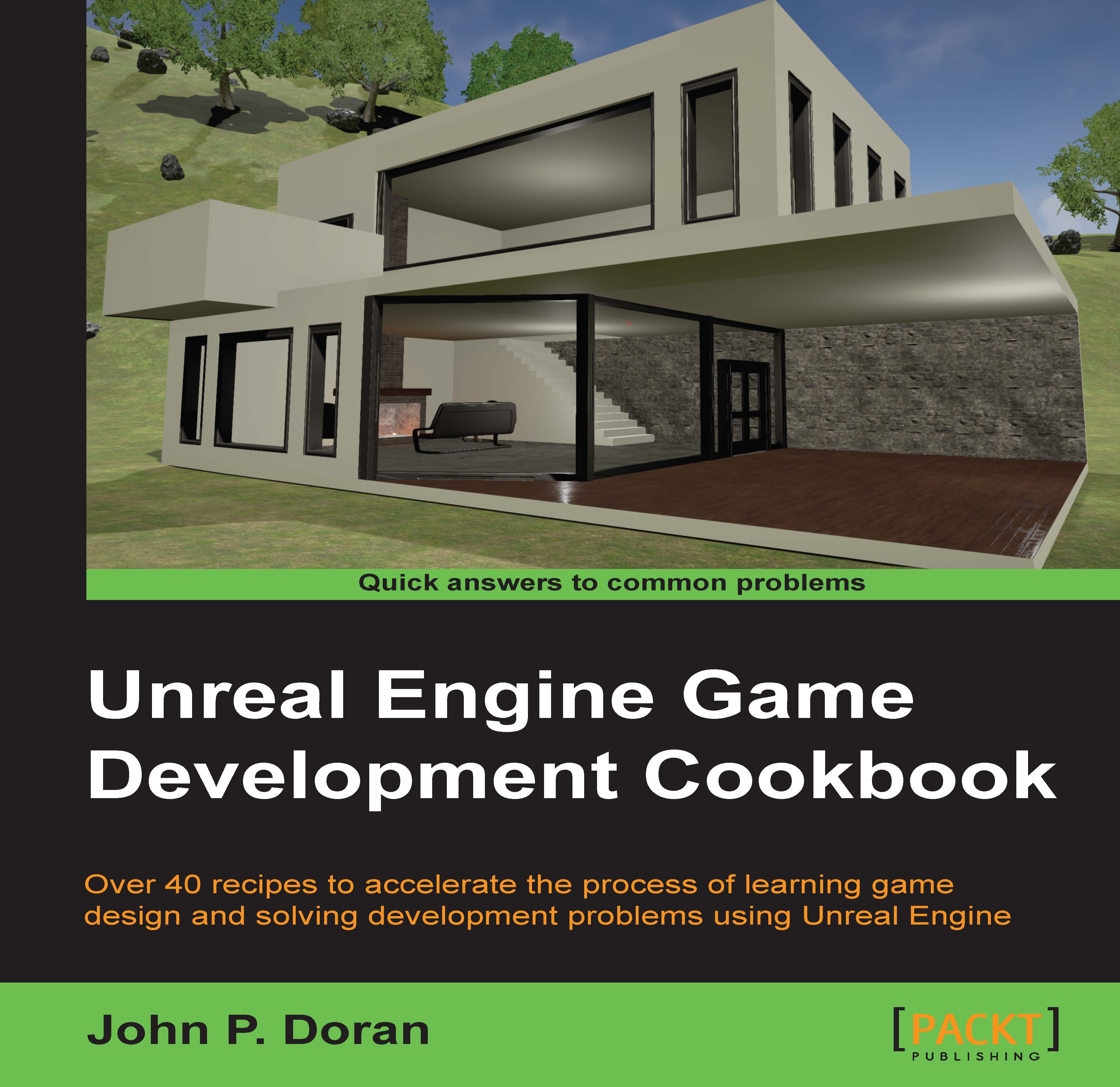Setting up your development environment
One of the first things that we'll need to do when working in Unreal Engine 4 using C++ is having our Integrated Developers Environment (IDE) set up and making it in such a way so that we can run our new code. Let's see how we can do this now.
Getting ready
You'll need to install Visual Studio 2013 (at the time of writing, the 2015 RC version is not supported, so you'll need to install 2013) on Windows or Xcode on Mac to work with this chapter.
How to do it…
Since I'm working in Windows, I'll be using Visual Studio in which there is a Community edition that is free for students, open source projects, and teams of less than five people. Follow these steps:
Open up your web browser and go to the Visual Studio Community's page at https://www.visualstudio.com/en-us/downloads/download-visual-studio-vs.aspx. Once the page is loaded, scroll down to the Visual Studio downloads section and from Visual Studio 2013, select the Community 2013 edition and then click...