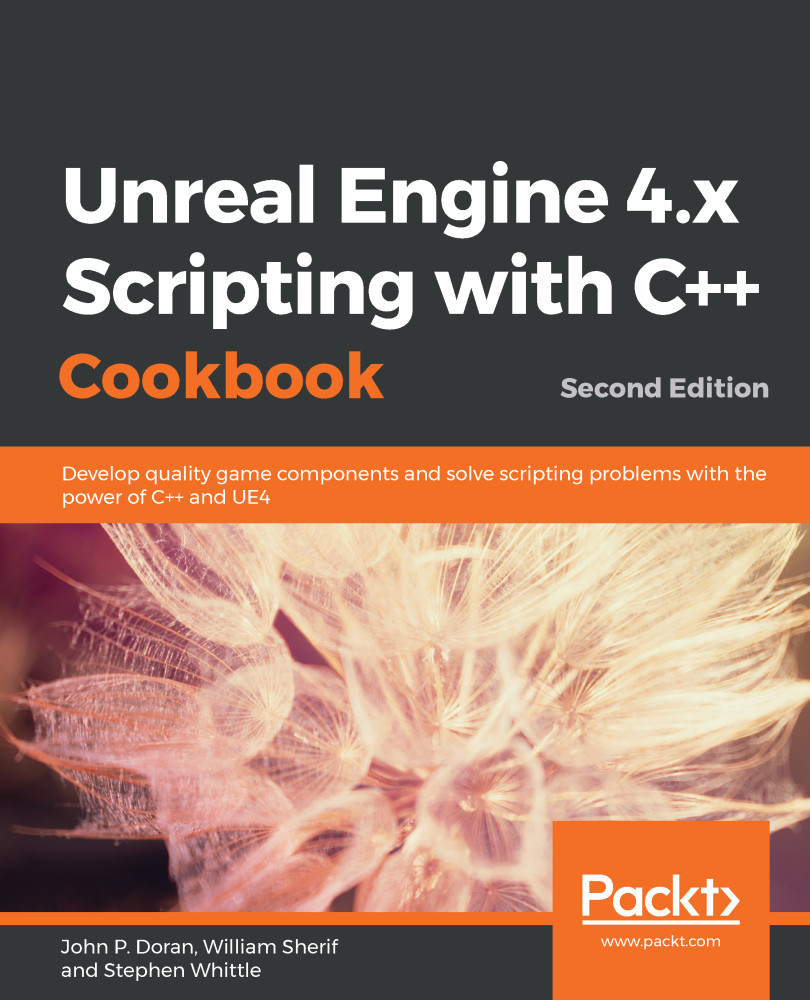Accessing a UPROPERTY from blueprints is fairly simple. The member must be exposed as a UPROPERTY on the member variable that you want to access from your blueprints diagram. You must qualify the UPROPERTY in your macro declaration as being either BlueprintReadOnly or BlueprintReadWrite to specify whether you want the variable to be either readable (only) from Blueprints, or even writable from Blueprints.
You can also use the special value BlueprintDefaultsOnly to indicate that you only want the default value (before the game starts) to be editable from the blueprints editor. BlueprintDefaultsOnly indicates that the data member cannot be edited from Blueprints at runtime.