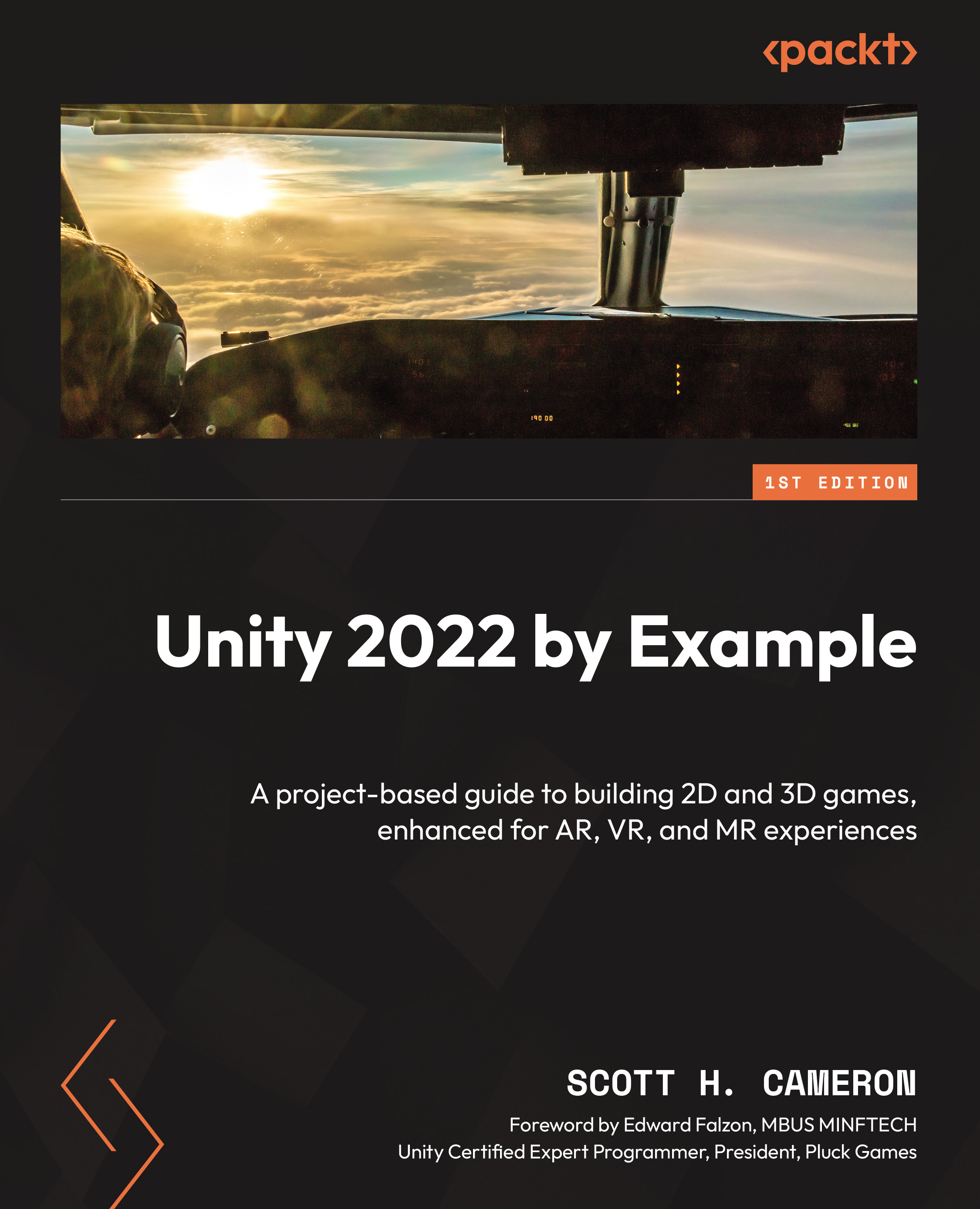Introduction to creating scripts in C# – IDE, SOLID principles, and design patterns
When making games in Unity, you’ll need to create your own functionality specific to the requirements of your game. We’ll need to learn how Unity provides programming support for writing scripts using the C# language to accomplish this.
In this section, you’ll be introduced to the default code editor, get into the specifics of the C# language, and learn the best-practice approach to writing manageable, maintainable, and extensible code.
The IDE – Visual Studio Community 2022
The default integrated development environment (IDE) that Unity provides as part of the Unity Editor installation is Microsoft Visual Studio 2022 Community Edition. The Community Edition is free for students and individuals and provides a powerful IDE, with comprehensive tools and features for every stage of development, including tools specific to Unity.
Additional reading | Unity...