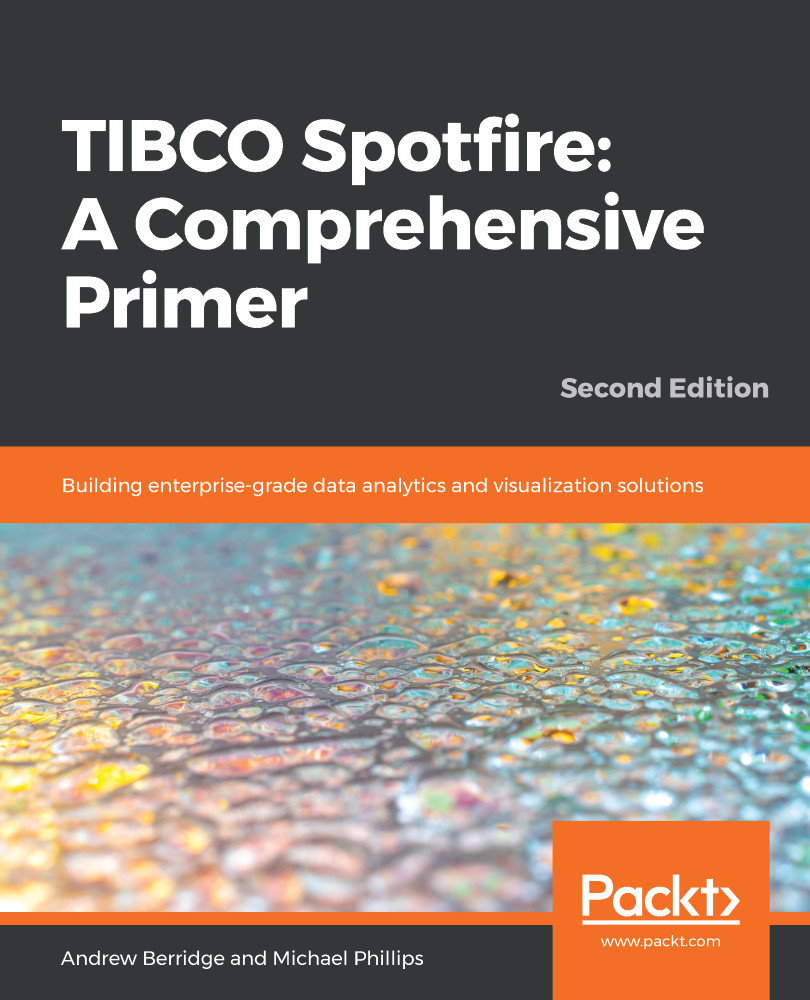In Spotfire, conversations are bookmarks on steroids! With conversations, you can have contextually aware discussions with colleagues looking at the same analysis. You can comment on the visualizations and record any marking or filtering or other configuration to explain the context of the conversation or any kind of insight or finding in the data.
Let's look at the KPI example again. Conversations work exactly the same whether you are using the Analyst or web clients. The example I am showing here requires Editing mode in order to prepare the visualizations. I'm editing the visualizations to make them more useful:
- Change the bottom right-hand visualization to show color by Name:

- Right-click on the line graph and select Create details visualization. Choose a Bar chart. I recommend you add labels to the bar chart by right-clicking to go to the visualization...