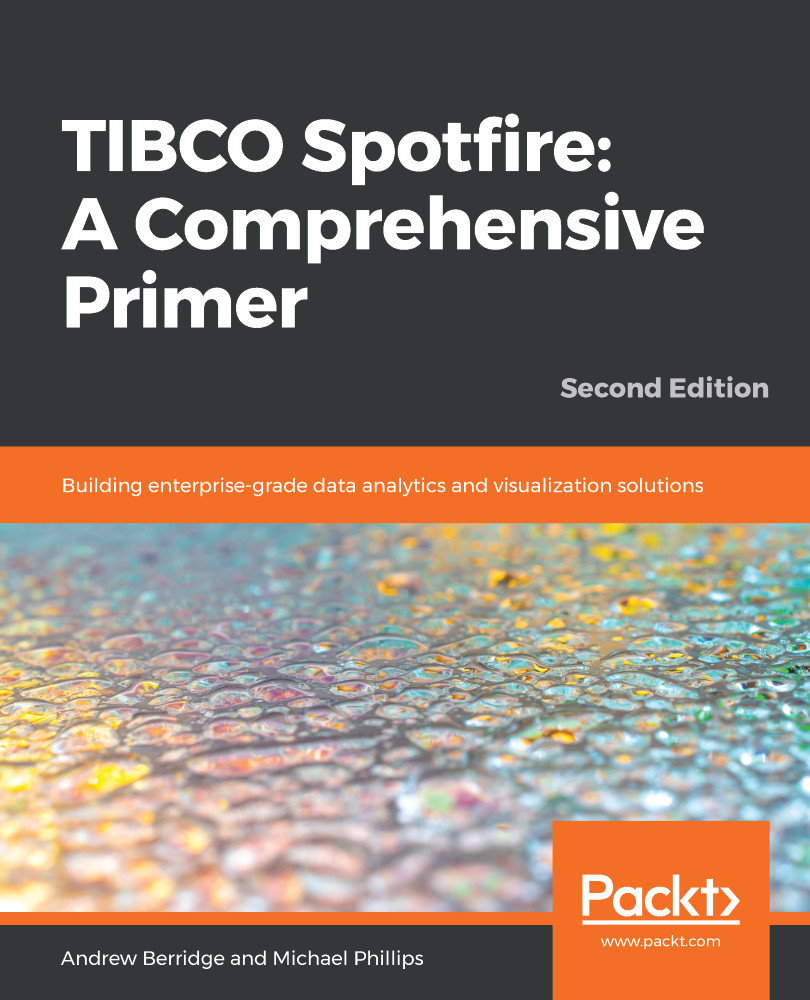Did you notice when working with it, that the Data Connection Settings dialog has a button to save the connection to the library? Being able to save the connection to the library is an incredibly useful and powerful feature. Just think about it—you can define the connection and save it in the library. Then, another Spotfire user can find the connection and use it in their own analysis.
Even better, a Spotfire Business Author or Cloud user can then use that connection to author their analysis on the web, without having to define the connection. Recall that most connectors cannot be configured using Business Author or Cloud web clients, so if you save a connection to the library and make it available, then you can surface all kinds of data for free-form analysis of users of the web clients.
To illustrate, I have just saved the connection...