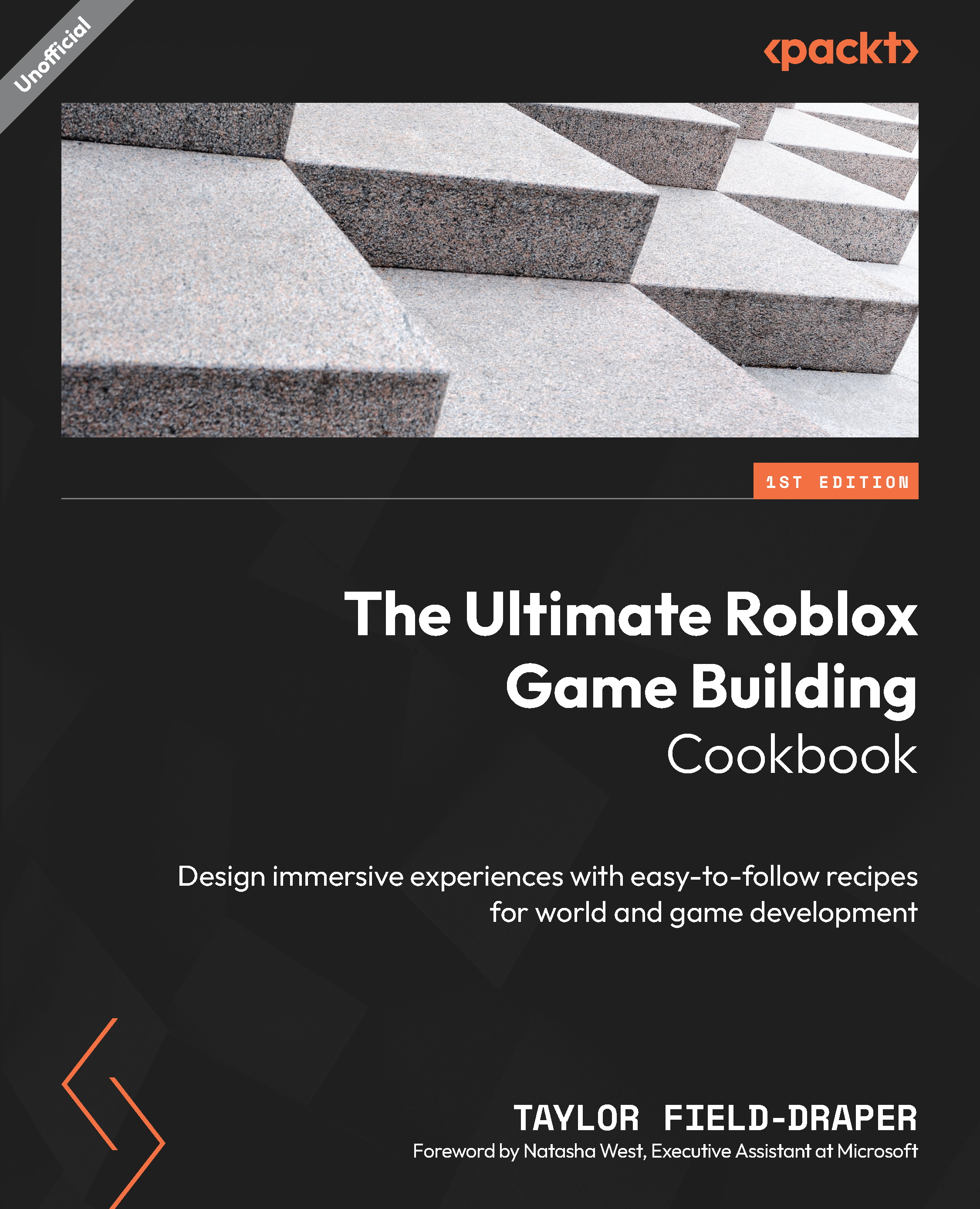Creating a mountain with a waterfall
In this recipe, we will be creating a tall rocky mountain scene. We will begin by using the Terrain Generator to create a basic mountain valley, and then we will personalize it by hand-editing the terrain to give it a unique touch. The mountains will be tall and full of caves, pools of water, and other areas to explore. We will also learn how to create density with trees, and you will discover how to create a realistic-looking waterfall that flows down the mountainside by using the Waterfall plugin.
Getting ready
In this recipe, we will use a heightmap to stamp out a large mountain landscape. You will need to download your own heightmap or use the square heightmap image to generate the mountains, which can be found inside the chapter 3 Model Pack folder. You will also need the Waterfall Generator plugin installed from the Roblox plugin toolbox.
How to do it…
In this recipe, we will use a heightmap image to create the base landscape...