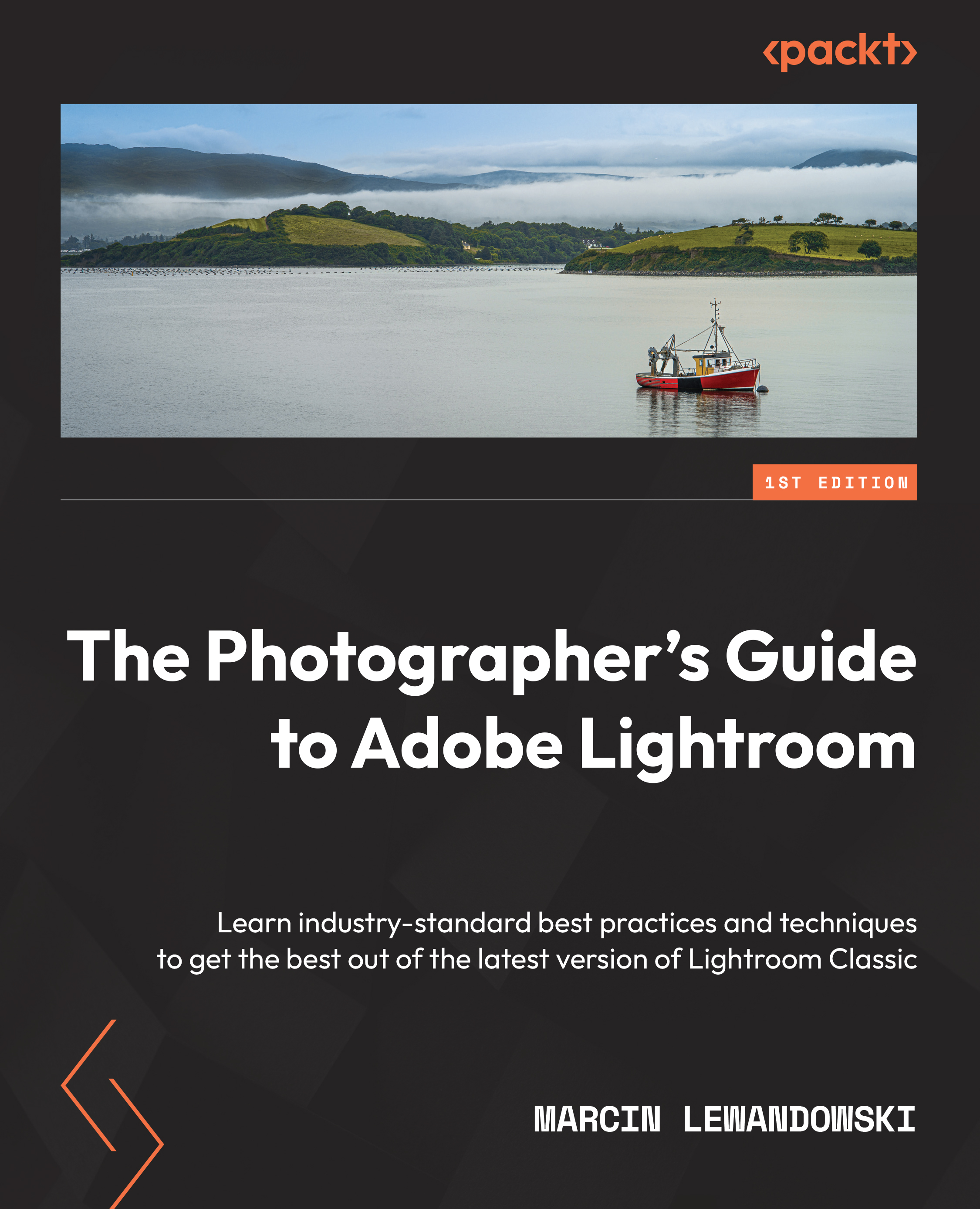Summary
Even though we didn't go into much detail in this chapter, you can see that it is a very comprehensive tool that will help any photographer in their work or hobby. Even if you only use Lightroom for asset management, which we will cover in the next two chapters describing Import dialog and the Library module, you will save a ton of time and develop a way of thinking about your collection that is impossible outside of Lightroom. If you travel a lot, Lightroom will help in tracking your trips. If you print your photographs, Lightroom will help you manage that process, just as it will if you are designing books or presentations. Even simple touches such as the customization of your logo can be beneficial—think about showing your work to a client on your laptop/tablet and always having your name and the name of your website present; this can be a powerful branding tool. The remote usage capabilities and syncing can be advantageous, too—Lightroom offers it all within the same package and without the need for any plugins or additional software. Saying all this, the true power of Lightroom lies in its Develop module, where we will polish our photographs and make them stand out from the crowd, quite often with just a few simple clicks.
As you can see, Lightroom is a very capable piece of software designed for photographers to make their work easier and more enjoyable. Now, it's time to learn how to utilize all of these tools to the photographer's benefit.