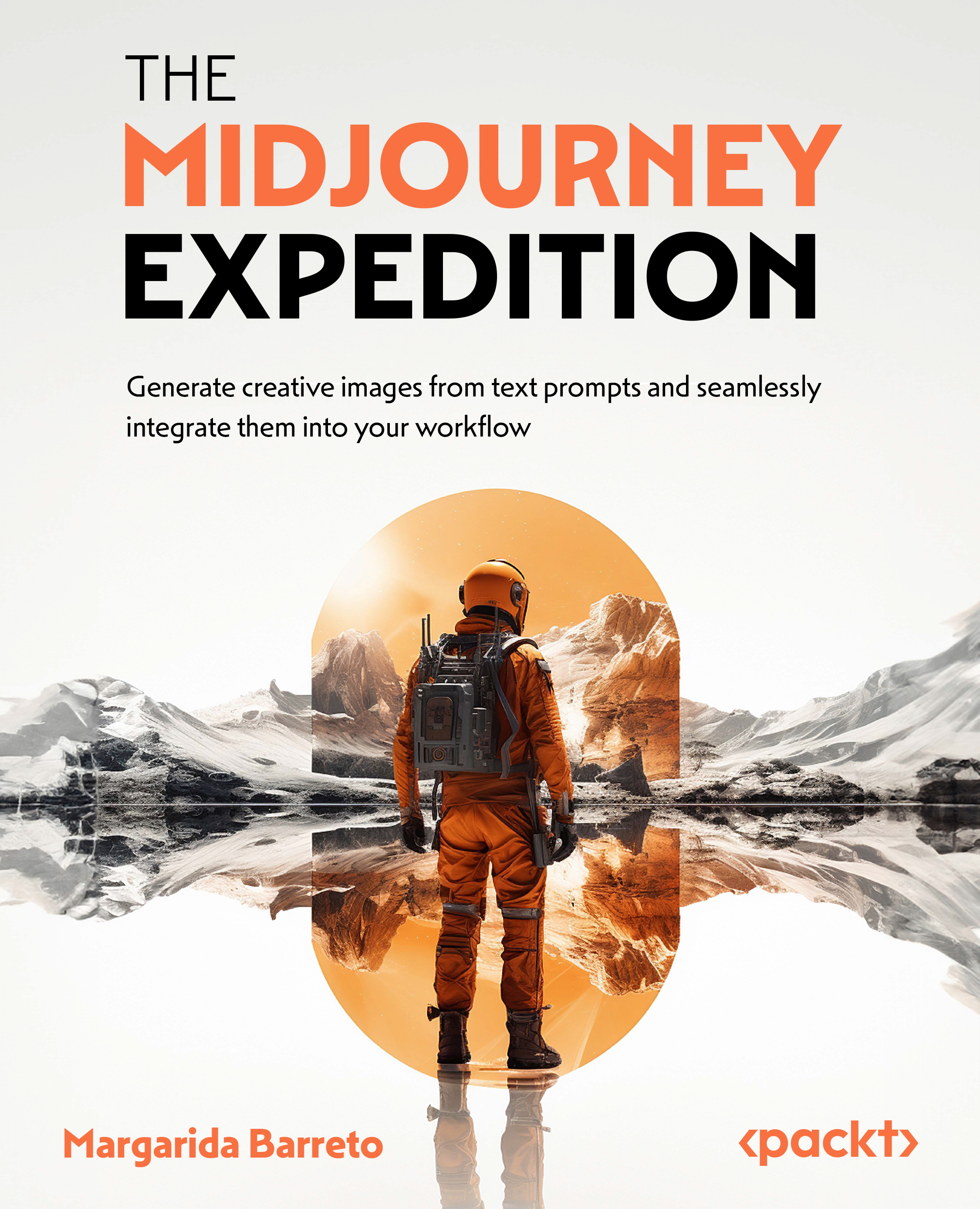An overview of Midjourney’s settings
One of the key features of Midjourney is its simple but powerful settings menu, which gives users a high degree of control over the creative process.
In this chapter, we will explore the various settings available in Midjourney and explain how they can be used to achieve different results. We will also provide tips on how to customize your preferences to create the perfect Midjourney experience. Start by simply typing /settings in the message box:

Figure 7.1 – Type the /settings command in the message box and hit enter
A list of your current settings will appear. Understanding and utilizing these settings can significantly enhance the quality and specificity of the generated images:

Figure 7.2 – A list of my settings
The settings in Midjourney control the fundamental aspects of your image generations. These settings include the following:
- Model version selection...