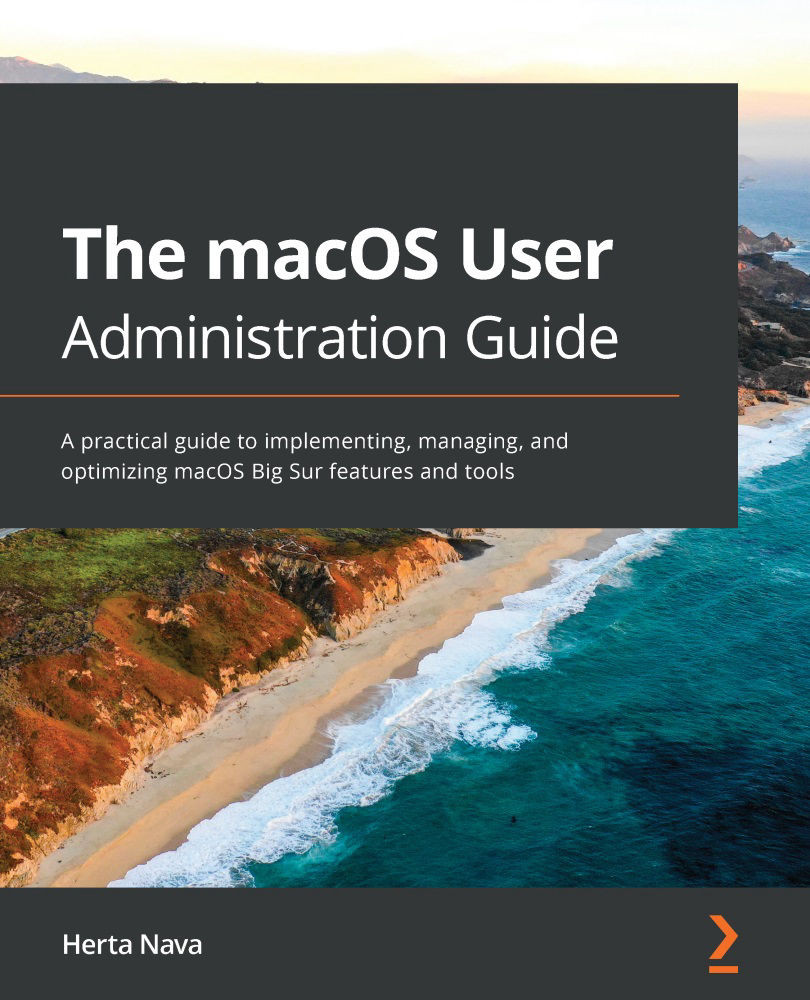Sharing services extend the functionalities of your Mac so that you can collaborate with other users through sharing. macOS lets you share files, folders, and other services, such as your screen or a peripheral (such as a printer) connected to your Mac, with users on your network.
In this section, we will see how file sharing works in macOS, including a very popular sharing feature among Mac users: AirDrop. We will cover the following topics related to the sharing services on macOS:
- What are file-sharing services?
- Using file sharing in macOS
- What is AirDrop?
Let's start by exploring file-sharing services.
What are file-sharing services?
File-sharing is where you publicly or privately share data or space in a network, and this is typically done through several levels of access permissions. It allows users to access files according to the privileges they've been granted: read, view, write, copy, print, and so on. File-sharing can also mean users...