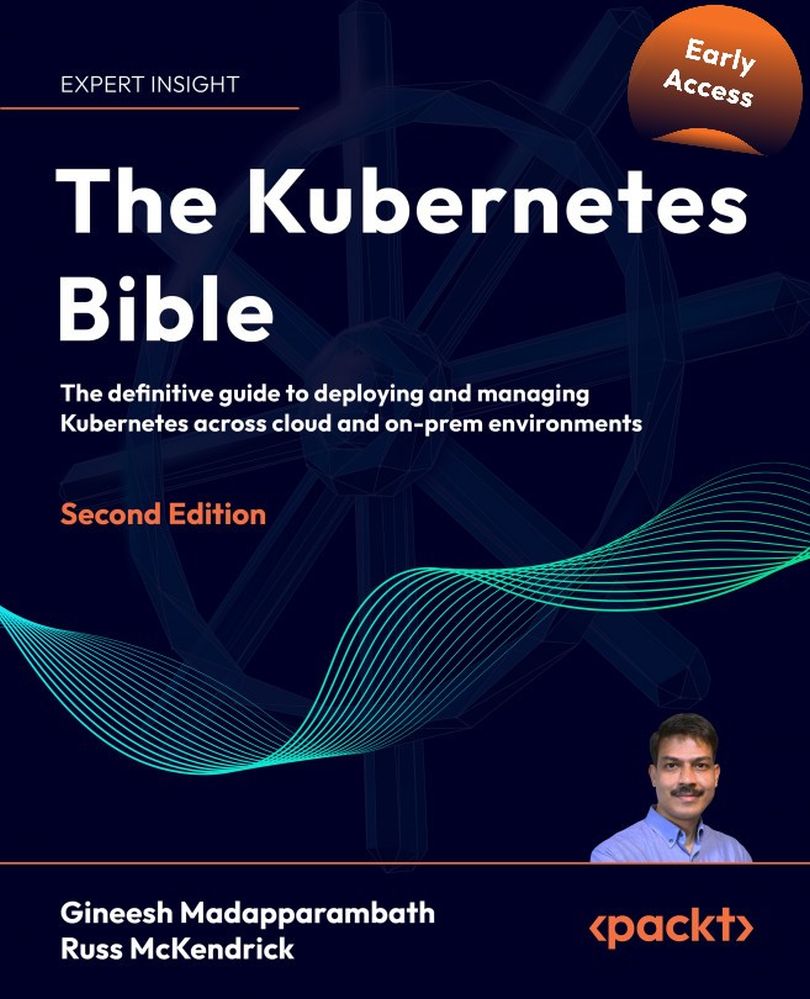To get the most out of this book
While we cover container fundamentals in the chapters, this book is focused on Kubernetes. Although Kubernetes supports multiple container engines, the content primarily discusses using Kubernetes with containerd as the runtime. You don’t need to be an expert, but having a basic understanding of launching and managing applications with containers will be helpful before diving into this book.
While it is possible to run Windows containers with Kubernetes, most of the topics covered in this book will be Linux-based. Having a good knowledge of Linux will be helpful, but is not required. Again, you don’t have to be an expert: knowing how to use a terminal session and basic Bash scripting should be enough.
Lastly, having some general knowledge of software architecture such as REST APIs will be beneficial.
|
Software/hardware covered in the book |
OS Requirements |
|
Kubernetes >= 1.31 |
Windows, macOS, Linux |
|
kubectl >= 1.31 |
Windows, macOS, Linux |
We strongly advise you to not attempt to install Kubernetes or kubectl on your machine for now. Kubernetes is not a single binary but is distributed software composed of several components and, as such, it is really complex to install a complete Kubernetes cluster from scratch. Instead, we recommend that you follow the third chapter of this book, which is dedicated to the setup of Kubernetes.
If you are using the digital version of this book, we advise you to type the code yourself or access the code via the GitHub repository (link available in the next section). Doing so will help you avoid any potential errors related to the copying and pasting of code.
Please note that kubectl, helm, etc. are the tools we’re going to use most frequently in this book, but there is a huge ecosystem around Kubernetes and we might install additional software not mentioned in this section. This book is also about using Kubernetes in the cloud, and we’re going to discover how to provision Kubernetes clusters on public cloud platforms such as Amazon Web Services and Google Cloud Platform. As part of this setup, we might install additional software dedicated to these platforms that are not strictly bound to Kubernetes, but also to other services provided by these platforms.
Download the example code files
You can download the example code files for this book from GitHub at https://github.com/PacktPublishing/The-Kubernetes-Bible-Second-Edition. In case there’s an update to the code, it will be updated on the existing GitHub repository.
We also have other code bundles from our rich catalogue of books and videos available at https://github.com/PacktPublishing/. Check them out!
Download the color images
We also provide a PDF file that has color images of the screenshots/diagrams used in this book. You can download it here: https://static.packt-cdn.com/downloads/9781835464717_ColorImages.pdf.
Conventions used
There are a number of text conventions used throughout this book.
Code in text: Indicates code words in the text, database table names, folder names, filenames, file extensions, pathnames, dummy URLs, user input, and Twitter handles. Here is an example: “Now, we need to create a kubeconfig file for our local kubectl CLI.”
A block of code is set as follows:
apiVersion: v1
kind: Pod
metadata:
name: nginx-Pod
When we wish to draw your attention to a particular part of a code block, the relevant lines or items are set in bold:
apiVersion: v1
kind: ReplicationController
metadata:
name: nginx-replicationcontroller-example
Any command-line input or output is written as follows:
$ kubectl get nodes
Bold: Indicates a new term, an important word, or words that you see on screen. For example, words in menus or dialog boxes appear in the text like this. Here is an example: “On this screen, you should see an Enable Billing button.”
IMPORTANT NOTES
appear like this
Tips
appear like this.