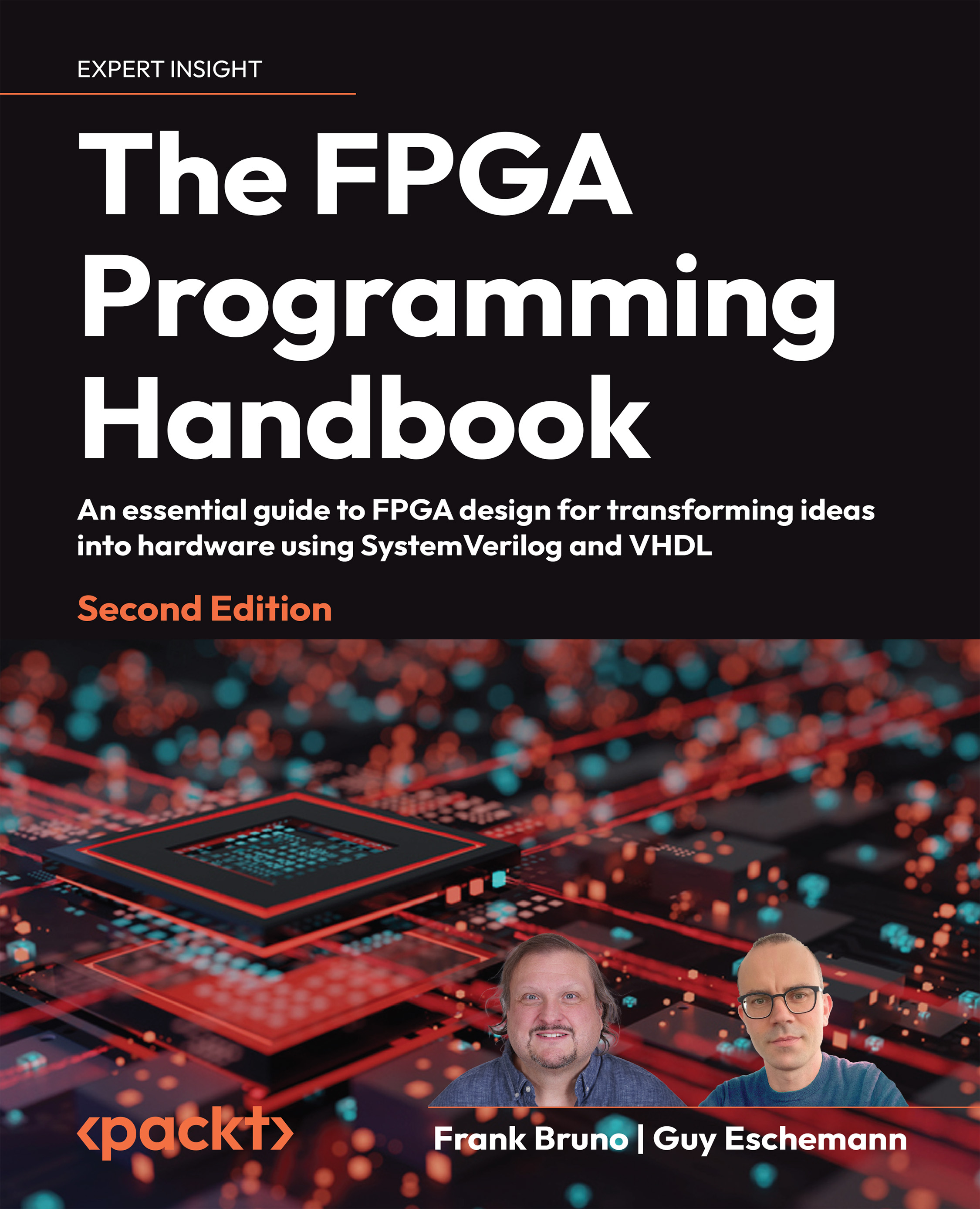Project 12 – Introducing the VGA
The earliest professional computer displays were simple monochrome text displays. The earliest personal computers, such as the Apple 2, could display 280x192 pixels with a small number of colors. The Commodore 64 and IBM/PC could display 320x200 pixels, again with limited color palettes. The original IBM VGA was introduced in 1987 and it allowed for higher resolutions and standardized the connector going forward until digital displays such as LCDs became the norm.

Figure 10.1: Displaying the VGA evolution
The first thing we’ll need to look at is how the screen is drawn. Whether you are using a CRT display or a modern LCD, the timing is still supported to provide backward compatibility. Originally, the VGA output was designed to drive an electron gun to light up phosphors on a CRT. This meant timing spanned the entire display, plus time for the gun to shift from one side of the screen to the other, or from the bottom back...