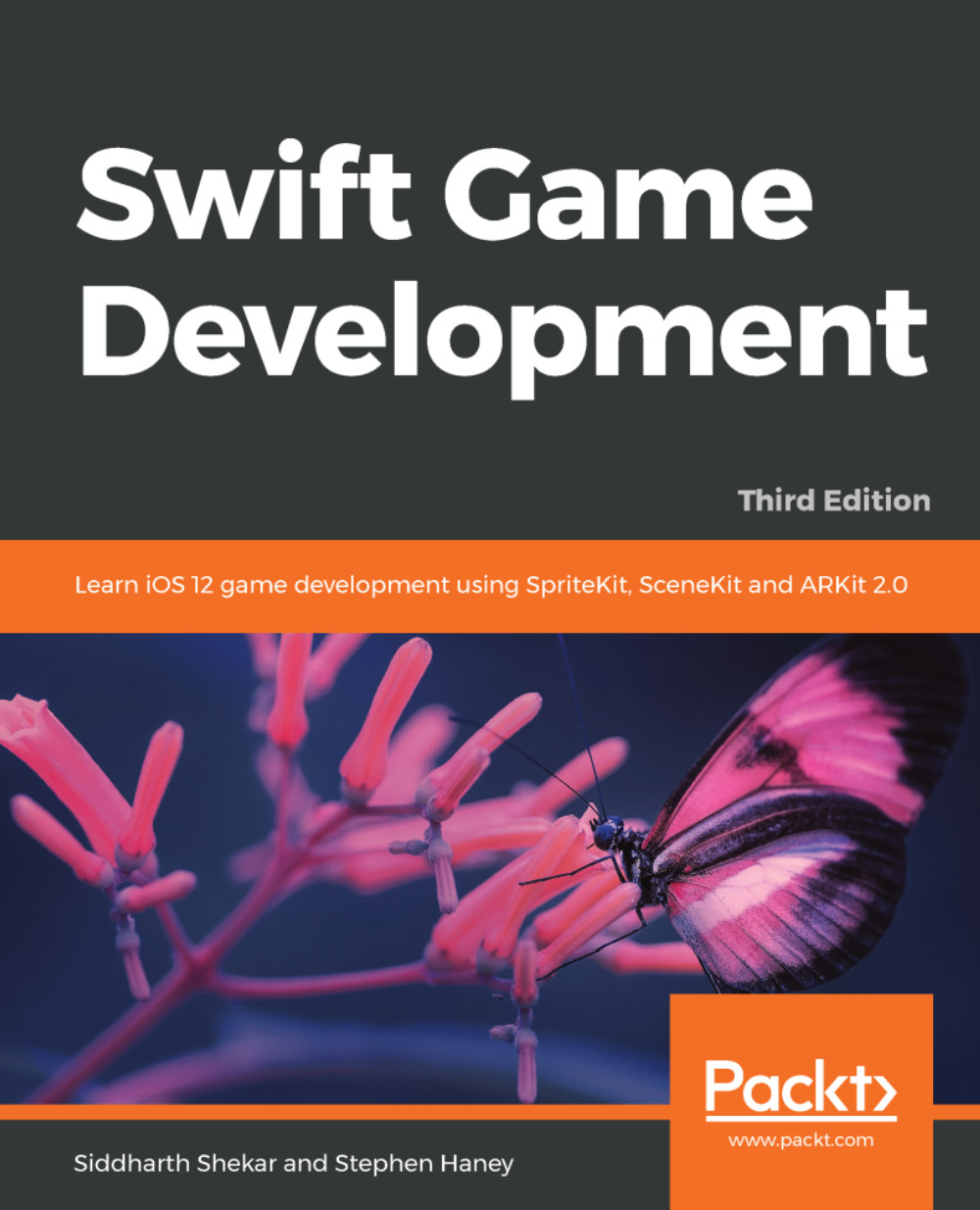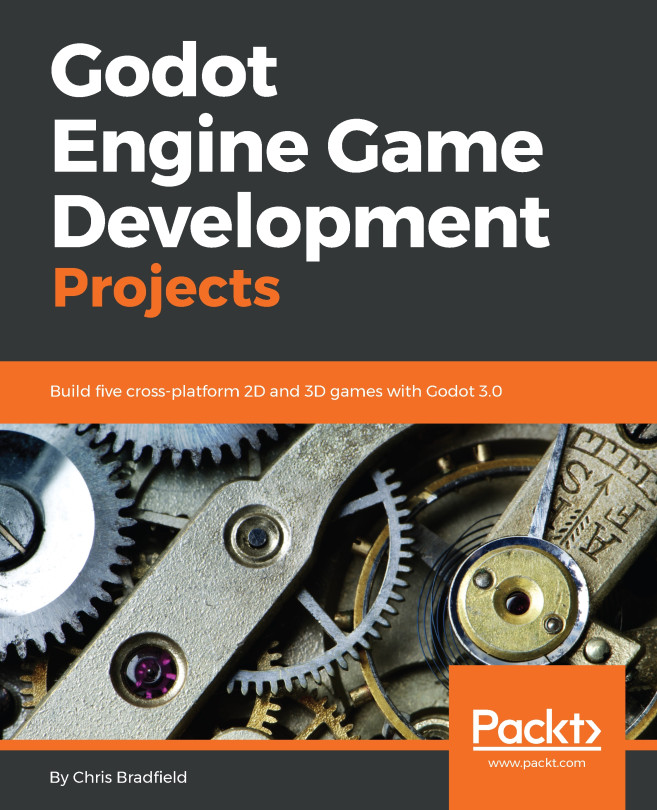Adding an AdMob Ad in the App
Let's see how to implement ads in the game. We will be using AdMob to integrate an ad into the game.
You have to sign up for AdMob. If you don't already have an account, you can sign up at www.google.com/admob. Signing up is easy and it's free. If you have a Gmail account, you can use it to sign in as well.

To implement the ad, we have to first create an app on the AdMob site and then download the AdMob framework to implement the ad in the game. Click on the Apps button on the sidebar of the site and click Add App:

Next, you will be asked if the app is already published. Click NO as we have not yet published the app on the App Store:

Next, enter the app name and select the platform. I named the App JumpyJumps and selected the platform as iOS. You will be greeted with a screen giving you the App ID. Make a note of this as it will be required when we add the ad in the game:

Next, we have to create an Ad unit. Click Next.
Here, we...