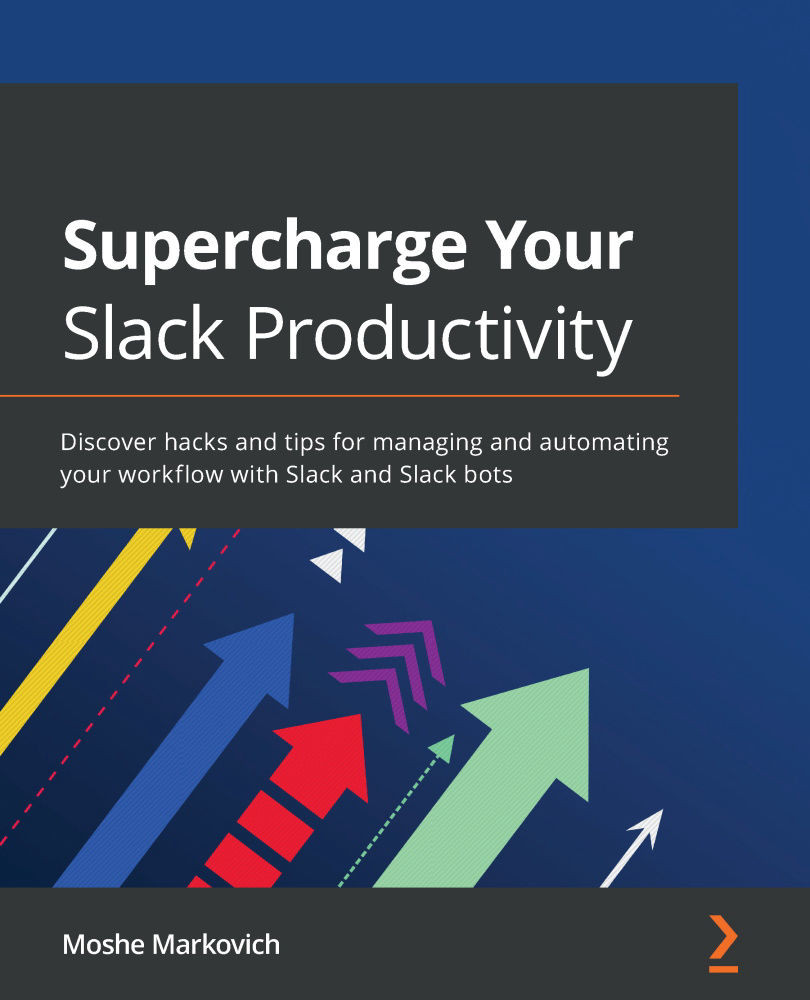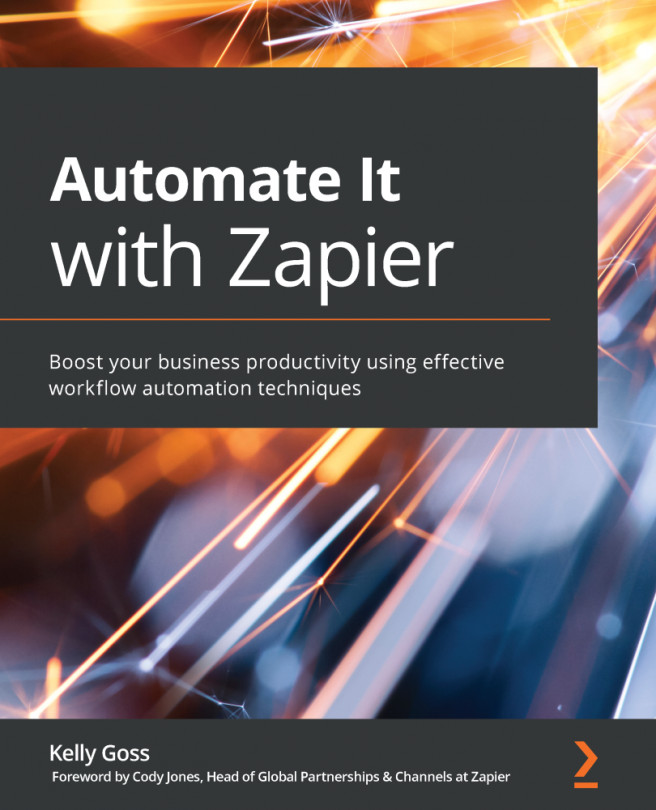Inviting and tracking team members
Getting your workspace primed for success means that you are ready to invite your team to the platform and have them interacting daily. Workspace primary owners and admins can always invite team members, but the default setup for a workspace gives everyone permission to invite members. Owners and admins can restrict that feature and take responsibility for inviting members themselves.
Other workspace members can request that individuals be invited to the Slack workspace, which sends a notification directly to the owners and admins for their approval.
There are three easy options that you can use to invite your team members:
- Sending an email invitation provides steps to accept the invite and get your team member set up on the account.
- Allowing for email signup means that individuals with an approved domain in their email address can create accounts and join automatically.
- Sharing an invite link with an expiration date that...