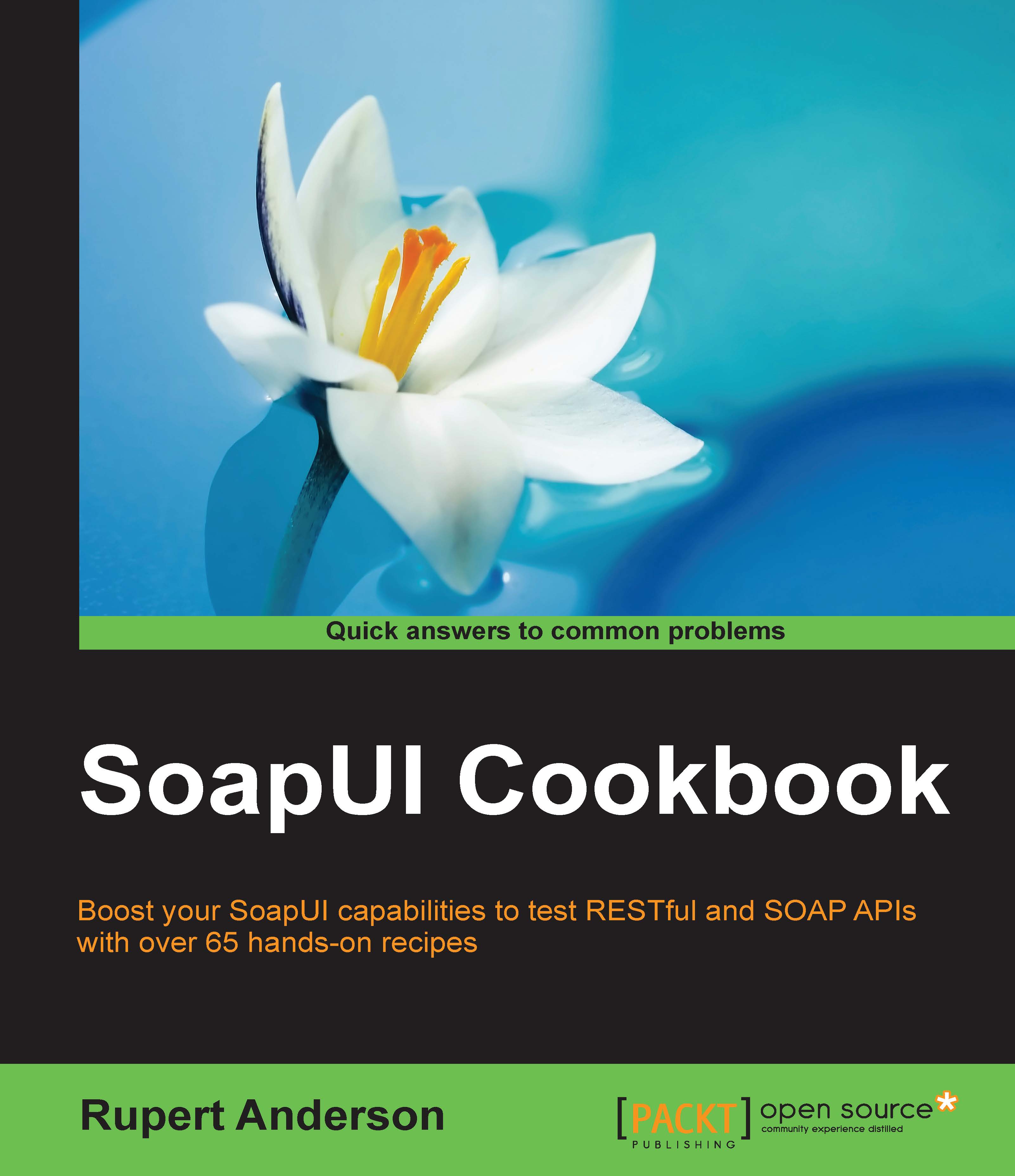Testing Dropbox using a pregenerated OAuth 2 Access Token
This is a nice easy example of how to use SoapUI's OAuth 2 support to access Dropbox. It's easier because we'll start from the point of having an OAuth 2 Access Token already generated via the Dropbox UI, which cuts out most of the full flows seen in the next two recipes. The example shows how to use an Access Token to make authenticated calls to the Dropbox API, and test whether a particular file is present.
To perform the steps of this recipe, you will either need to have a Dropbox account or sign up for a free one.
Getting ready
Before we get going, it is important to understand what parts of the OAuth 2 process are going to happen here. If we consider the full OAuth 2 Authorization Code Grant flow as follows:

Then, for this example, we are only going to use SoapUI to make the API request using a pregenerated Access Token (the final exchange in the preceding diagram). The Access Token will be generated using the Dropbox UI, as we'll...