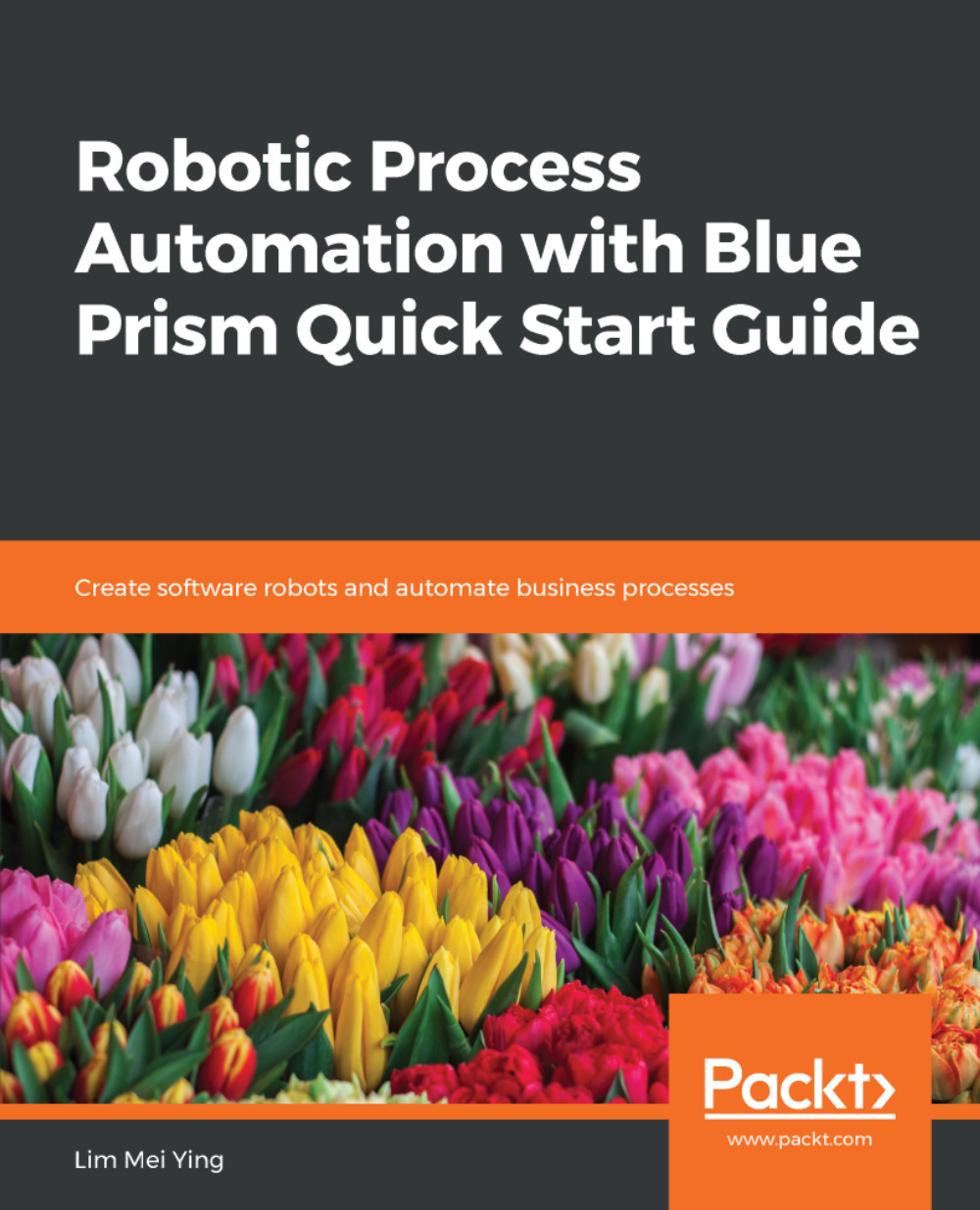Earlier, when we spied the Search textbox, Blue Prism came up with a list of suggested match criteria to correctly identify the element, as shown in the following screenshot:

All these conditions must be satisfied in order for the robot to locate the Search textbox. What happens if Amazon decides to change the appearance of the textbox and give it a different class name?
Well, we can't hack into Amazon's site and effect the change. For the purposes of the demonstration, let's simulate that by changing the Class Name attribute from nav-input to nav-input2.
Now, click the Highlight button again. Oops, are you getting the same error message as the one here?

What just happened? We only changed the value of one of the many match attributes. Why isn't Blue Prism able to find the Search textbox now? The answer lies in the way matching...